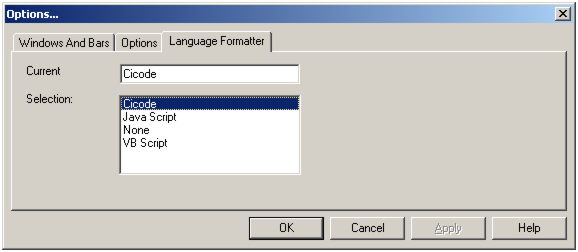
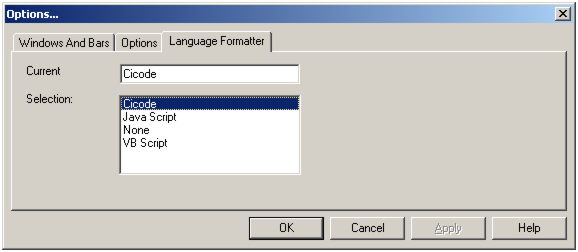
This dialog displays the currently selected programming language that the editor will use to format the syntax of the file being edited in the code window. If you open a Cicode file (with a .Ci extension), the current language formatter changes to Cicode. If you open a CitectVBA file (with a .bas extension), the current language formatter changes to CitectVBA.
Similarly, if you open a file with neither a Cicode nor a CitectVBA extension, say a text file (with a .txt extension), the editor will not know which language type you want to use, and will not apply any formatting to the file. You can use this dialog to select which programming language the file contains, and it will format the file appropriately for display in the code window.
Note: The Cicode Editor can be used to edit any ASCII text based file, including Microsoft JScript. The editor recognizes JScript files (with a .jav extension) and will change the current language formatter to JScript. CitectSCADA does not support JScript, and will not compile it into your project. However, the editor can still be used separately to edit or create a JScript file or any other ASCII text based file.
Current
Displays the currently selected programming language formatter for appropriate syntax coloring of the file displayed in the code window.
Selection
Displays the range of possible programming languages that can be chosen as the current language for formatting and display in the code window.