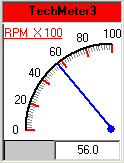
This example shows how to configure a 90-degree dial meter with clockwise rotation using the VB codes. To try this example, add a MeterX control named TechMeter3 to a VB form, and paste the following code into the form's module:
Private Sub Form_Load()
With TechMeter3
.AlarmFlashColor = &HFFFF& 'Yellow
.AlarmFlashEnabled = False
.AlarmLowerBoundary = 50
.AlarmUpperBoundary = 80
.BackColor = &HFFFFFF 'White
.BorderStyle = [Fixed Single]
.Caption = "TechMeter3"
.CaptionAlignment = 2 'vbCenter
.CaptionBackColor = &HFF& 'Red
With .CaptionFont
.Bold = True
.Name = "MS Sans Serif"
.Size = 8
End With
.CaptionForeColor = &H0 'Black
.CaptionVisible = True
.DegreeStart = 90
.DegreeEnd = 180
.Enabled = True
.EngUnit ="RPM X 100"
.EngUnitColor = &HFF& 'Red
With .EngUnitFont
.Bold = True
.Name = "MS Sans Serif"
.Size = 8
End With
.EngUnitPosition = [Top Left] '0
.ForeColor = &H0 'Black
.Height = 2415 'Twip
.LabelColor = &H0 'Black
With .LabelFont
.Bold = True
.Name = "MS Sans Serif"
.Size = 8
End With
.LabelOffset = 22
.LabelOutside = True
.MajorDivColor = &HFF& 'Red
.ManualAdjustment = False
.MaxValue
= 100
.MeterTipText = ""
.MinorDivColor = &H808080 'Dark grey
.MinValue
= 0
.NeedleColor = &HFF0000 'Blue
.NeedleLength = 908 'Ignored as ManualAdjustment = false
.NeedleWidth = 2
.NumMajorDiv = 5
.NumMinorDiv = 10
With .ReadingFont
.Bold = True
.Name = "MS Sans Serif"
.Size = 8
End With
.RotateCenter = [Bottom Right] '4
.RotateDirection = [Anti – Clockwise] '1
.ScaleColor = &H0 'Black
.Value = 56
.ValueFormat = [#.#] '1
.Width = 1815
.Xmid = 1615 'Ignored as ManualAdjustment = false
.Ymid = 1900 'Ignored as ManualAdjustment = false
End With
End Sub
This final result is shown as below.
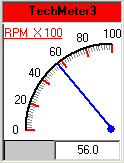
See Also:
Using Property Dialog Box to Set Properties
Using Cicode to Set Properties at Runtime