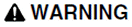|
|
|
UNINTENDED EQUIPMENT OPERATION After changes to settings that are not online changes, recompile your project and restart the system to ensure all changed settings are applied. Failure to follow these instructions can result in death, serious injury, or equipment damage. |