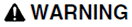
UNINTENDED EQUIPMENT OPERATION
- Do not use the kernel for normal CitectSCADA operation. The kernel is only for diagnostics and debugging purposes.
- Configure your security so that only approved personnel can view or use the kernel.
- Do not view or use the kernel unless you are an expert user of CitectSCADA and Cicode, or are under the direct guidance of Schneider Electric (Australia) Pty. Ltd. Support.
Failure to follow these instructions can result in death, serious injury, or equipment damage.