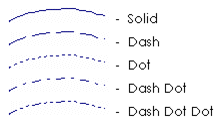
Free Hand Line drawings have the following general appearance properties.
[Line] Width
The width of the line (in pixels). You can change the width by clicking the up and down arrows to the right of the field, or by entering another value in this field.
If you make the line more than 1 pixel wide, it needs to be solid.
[Line] Style
The style of the line. You can choose one of the following line styles:
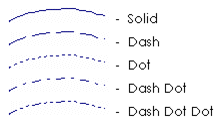
To change the style, choose a style from the menu to the right of this field.
[Line] Color
The color of the line.
[Fill] Filled
The Filled check box determines whether the object will be filled with a color. If you check this box, an invisible line is drawn from one end of your line to the other. Everything between the invisible line and your line will be filled.
![]()
[Fill] Color
The color with which the object will be filled. The color that you select as your fill color here is static.
To specify a fill color that changes with runtime conditions, click the Fill tab.
If you have enabled the Fill (Color) properties, be aware that the color you select here will override the OFF color for Fill Color (On/Off), the ABC color for Fill Color (Multi-state), Array Color 0 for Fill Color (Array), and the At minimum color for Fill Color (Gradient).
For help on the remaining properties tabs, see Defining Common Object Properties.