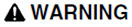
UNACCEPTABLY SLOW PROGRAM EXECUTION
• Do not specify a Display refresh rate less than 500 ms.
• Do not specify a Number of Samples greater than 500.
Failure to follow these instructions can result in death, serious injury, or equipment damage.
Indicates how fast the Process Analyst Control display is updated in milliseconds. The default is an update of 1 second, which provides optimum client performance and visual feedback.
Defined As
|
|
|
UNACCEPTABLY SLOW PROGRAM EXECUTION • Do not specify a Display refresh rate less than 500 ms. • Do not specify a Number of Samples greater than 500. Failure to follow these instructions can result in death, serious injury, or equipment damage. |
Execution Result
If the property get/set succeeds, the return value will be Success. If the return variable is bad, the return value will be InvalidArgument.
Remarks
This property is useful for controlling the performance of a client (CPU usage).
Limits
Calling Syntax
Assumes you have a page called "myPage" and the Process Analyst has been named "AN35".
[VBA]
Sub Example()
Dim requestRate As Integer
`Retrieve request rate
requestRate = myPage_AN35.DisplayRefreshRate
`Set request rate
myPage_AN35.DisplayRefreshRate = 2000
End Sub
[Cicode]
FUNCTION Example()
OBJECT hProcessAnalyst = ObjectByName("AN35");
INT requestRate;
// Retrieve request rate
requestRate = _ObjectGetProperty(hProcessAnalyst, "DisplayRefreshRate");
// Set request rate
_ObjectSetProperty(hProcessAnalyst, "DisplayRefreshRate", 2000);
END