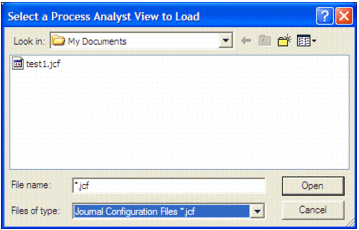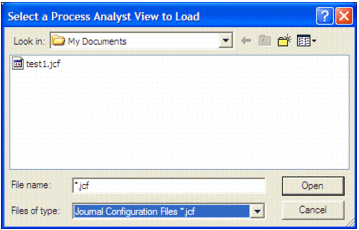
When loading a view, the start time and end time of a view is restored only autoscroll is off. If autoscroll is on, pens are synchronized to "Now."
When loading a view, the only locations that are available (My Documents, Primary, and Standby) are those that have been configured by your administrator.
To load a view: