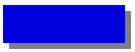
Objects have the following 3D Effects properties.
[Effects] None
Select this option to display the object without any special effects (such as shadowing, embossing and so on).
[Effects] Shadowed
Select this option to display the object with a shadow; for example:
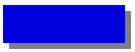
Depth
The distance (in pixels) that the shadow extends below and to the right of the object. This option alters the apparent distance between the object and its shadow, for example:
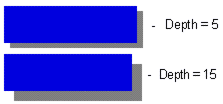
Shadow color
The color of the shadow. The shadow color will not change dynamically with runtime conditions.
[Effects] Raised
Select this option to display the object as a raised three dimensional solid, for example:
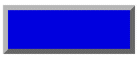
Depth
The distance (in pixels) that the sides of the
object extend out from the raised surface. This option alters the
apparent distance from the raised surface down to your graphics
page , for
example:
, for
example:
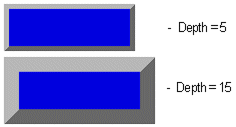
Highlight color
The color of the directly illuminated "edges" of the object.

Lowlight color
The color of the "edges" of the object that are in shadow.
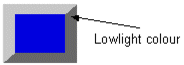
[Effects] Lowered
Select this option to display the object as if it is actually lower than your graphics page, for example:
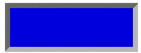
Depth
The distance (in pixels) that the sides of the object extend out from the lowered surface. This option alters the apparent distance from the lowered surface up to your graphics page, for example:
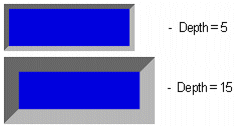
Highlight color
The color of the directly illuminated "edges" of the object.
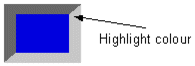
Lowlight color
The color of the "edges" of the object that are in shadow.
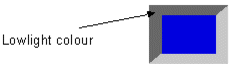
[Effects] Embossed
Select this option to display the object as if it has been embossed on your graphics page, for example:
![]()
Depth
The distance (in pixels) that the embossed surface is lowered. This option alters the apparent distance from the embossed surface up to your graphics page, for example:
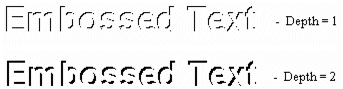
Highlight color
The color of the right and lower edges of the object.
![]()
Lowlight color
The color of the left and upper edges of the object.
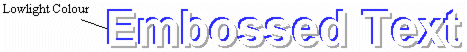
Click Apply or OK to save your changes, or Cancel to exit. To define further properties for the object, click the relevant tabs.