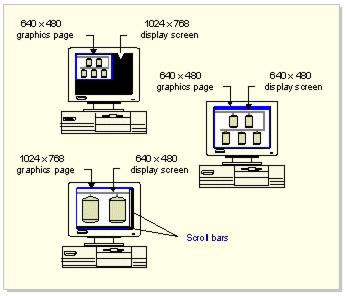
When you draw a graphics page, determine the resolution of the computer you are using to draw the page, and the resolution of the screen that will display the page in your runtime system.
If a page displays on a screen with a resolution which is greater than the page's resolution, the page will be smaller than the display area. For example, if you draw a page on a VGA screen (640 x 480) and then display it on a XGA screen (1024 x 768), the image displays in the top left corner of the screen, and occupies a little more than half of the screen.
Conversely, if a page displays on a screen with a resolution which is lower than the page's resolution, the page will be larger than the display area. For example, if you draw a page on a XGA screen and then display it on a VGA screen, it occupies more than the entire screen; use the scroll bars to scroll to the area of the page that is not displayed.
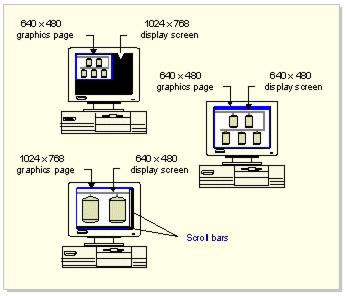
See Screen examples for some examples of parameter settings and how the screen is displayed on screen.
See Also