![]()
When you complete the pipe, the object properties dialog is displayed.
Hint: To draw horizontally or vertically only, hold the Ctrl key down when drawing the pipe.
Use the Pipe tool to draw pipes with automatic three-dimensional shading. Pipes can be moved, resized, reshaped, brought to the front and so on, and their properties edited just like other types of object.
To draw a pipe:
![]()
When you complete the pipe, the object properties dialog is displayed.
Hint: To draw horizontally or vertically only, hold the Ctrl key down when drawing the pipe.
Drawing Complex Pipe Arrangements
Use the Pipe tool to draw complex pipe arrangements (including 'T' pieces and junctions). The illustration below shows some pipes, and the sequence of mouse clicks needed to draw each of them:
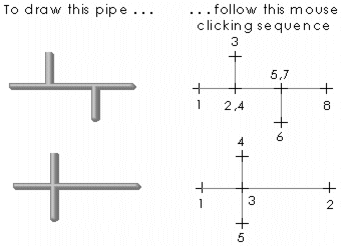
Hint: Use the grid to assist in accurate positioning for each click.
See Also