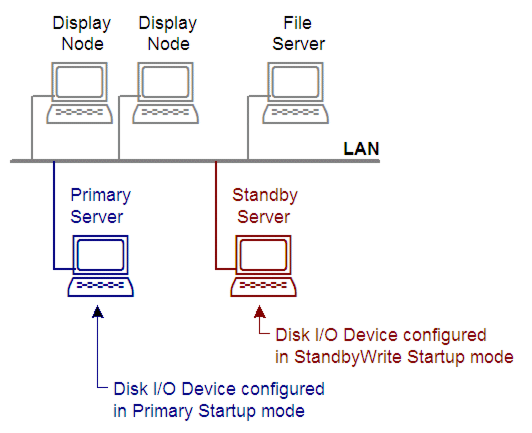
If using a network, you can configure a redundant disk I/O Device to minimize the potential for data loss (in the event the server becomes inoperative). This diagram illustrates the use of redundant disk I/O Devices:
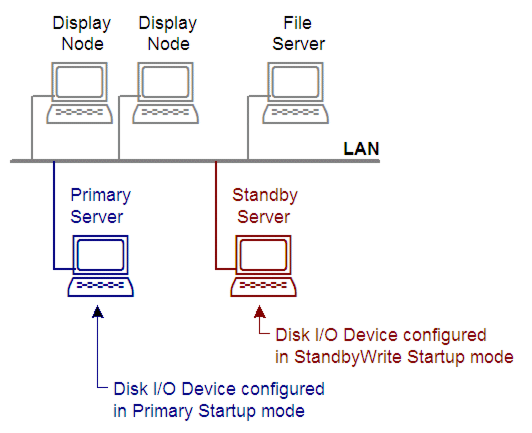
When the system is operating, CitectSCADA reads and writes runtime data to the disk I/O Device configured in the primary server. It also writes runtime data to the disk I/O Device configured in the standby server. (CitectSCADA maintains both disk I/O Devices identically.)
If the primary server becomes inoperative, the Disk I/O Device in the standby server is activated without interrupting the system. When the primary server becomes active, CitectSCADA automatically returns control to the primary server, and copies the Disk I/O Device from the standby server to the primary server. The Disk I/O Device in the standby server reverts to its standby role.
To define a redundant disk I/O Device:
For redundant disk I/O Devices, you need to use Microsoft Networking (or another peer-to-peer network), and the hard disk of the standby server (the directory where the disk I/O Device file is stored) needs to be shared. Use Windows Explorer to set the directory to shareable.
See Also