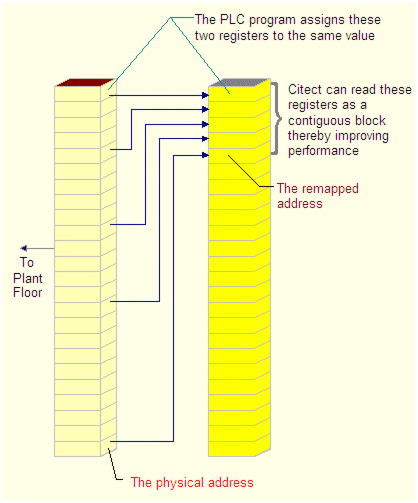
Some PLCs allow you to remap (or copy) an I/O Device variable to another register address. CitectSCADA allows you to remap to:
To remap a variable in your PLC, you need to design (or modify) the logic in the PLC to associate both addresses. CitectSCADA can then read or write the variable to and from the remapped address instead of the physical address.
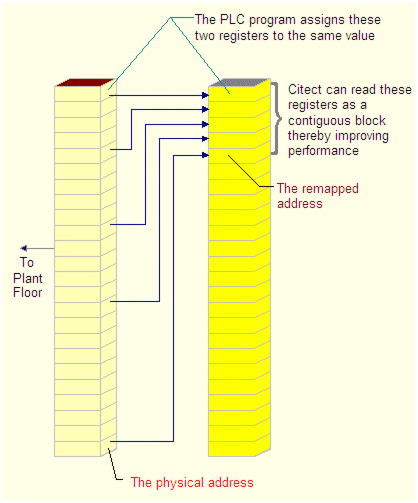
You can also reassign one type of variable (for example, an integer) to another type of variable (for example, a digital variable).
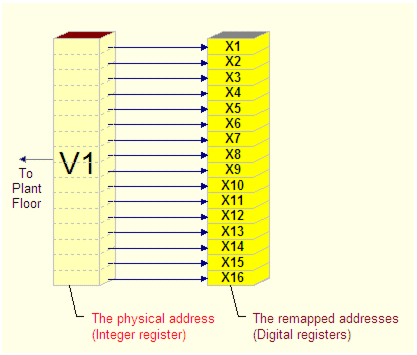
To remap in CitectSCADA, first create the variables in your project as you would normally. Then you can set up the remapping, specifying that any variable with an address in the desired range will be remapped. The I/O Server will redirect the addresses at runtime as per the remapping instruction.
Note: Not every PLC and/or CitectSCADA driver supports remapping. It is not recommend unless necessary. Contact Schneider Electric (Australia) Pty. Ltd. Support if you need to evaluate whether the PLC and/or driver support remapping.
To remap a variable in CitectSCADA:
|
Option
|
Description
|
|---|---|
|
CitectSCADA variable |
The first remapped (CitectSCADA) variable defined in the
variable tags database (using the Tags dialog box); for example:
(79 characters maximum). Alternatively, use the direct <Unit Name>|<Address>| format (using values specific to your I/O Device); for example: IODev|X1|. The address entered here is remapped. At runtime the I/O Server will read/write data through the physical address instead. |
|
Length |
The number of remapped variables. CitectSCADA reads enough physical variables to remap this number of variables (10 characters maximum). The length needs to be less than the
maximum request
length |
|
Physical Variable |
The first physical variable in the PLC, for example: ReMapIntV7. (79 characters maximum). This variable does not need to be defined in the variable tags database. You can use the <Unit Name>|<Address>| format (using values specific to your I/O Device). For example, IODev|V7|. |
|
Remap Read |
Determines whether to perform the remapping
for reads. Set to TRUE or FALSE. |
|
Remap Write |
Determines whether to perform the remapping
for writes. Set to TRUE or FALSE. |
| Comment | Any useful comment (48 characters maximum). |
Note: To determine if the device supports remapped reads or writes, see the I/O Device data type Help.
See Also