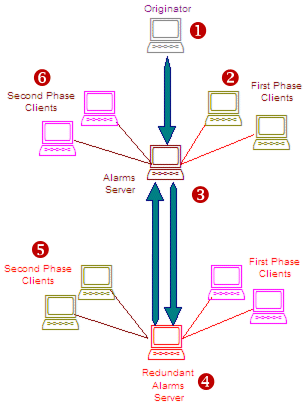
If you are using CitectSCADA on a network, and would like to restart CitectSCADA without undue impact on the control of the plant, use a structured restart procedure. You can use any CitectSCADA computer on the network to initiate the online restart.
To phase shutdowns:
When the Shutdown() command is issued, clients with phase set to "1" are shutdown first. When the first phase 1 client has reconnected to the server, clients with phase set to "2" are shutdown.
CitectSCADA automatically manages the online restart in the following sequence:
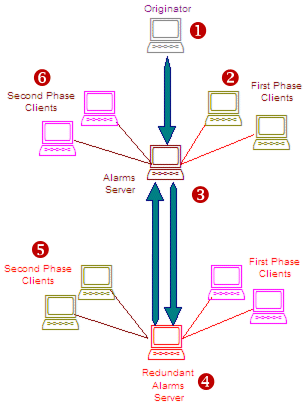
Note: If you’ve configured CitectSCADA to use multiprocessor support, it is recommended that you use the Runtime Manager instead of the restart facility. The runtime manager allows you to restart different processes individually, whereas the restart facility will restart every CitectSCADA processe on the machine.
See Also
[Shutdown]Phase, [Shutdown]NetworkIgnore, Shutdown()