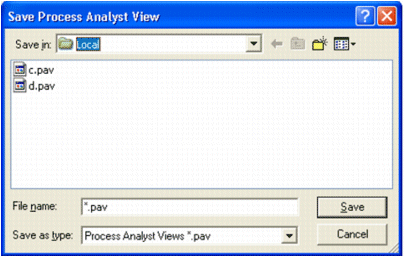
Note: It is your administrator's responsibility to set up the correct directories for saving views.
A Process Analyst view stores the trends and alarms that are being displayed, the columns being viewed in the Object View, the toolbar buttons that are available, as well as the "look and feel" of the view.
To save a view:
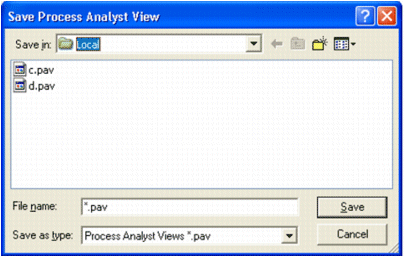
Note: It is your administrator's responsibility to set up the correct directories for saving views.
To support redundancy, if the Local option is available and selected, CitectSCADA attempts to save the view to the primary, standby and local locations.