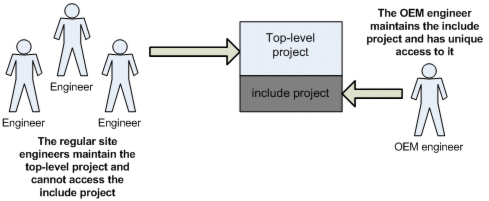
This section describes a "real-world" situation that might require read-only privileges to be applied to an include project.
Note: Before securing an include project, read the section Read-Only Privileges on Projects for details on operational constraints. Pay particular attention to the section Read-only on include projects.
In this situation, an OEM has configured and delivered an include project that is part of a larger (top-level) project. Because the OEM engineer is solely responsible for maintaining the include (and only the include) project, the site administrator assigns the OEM engineer read-write access to the include project, but read-only access to the top-level project. Conversely, the site's regular engineers can access the top-level project but not the include project.
This scenario is shown here:
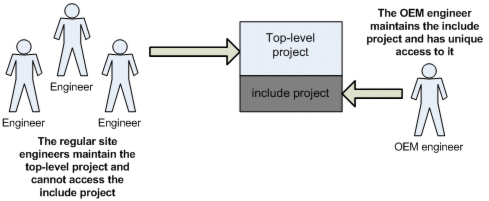
To set up this scenario the administrator does the following:
Note: Because there is only one OEM engineer, the administrator did not create a user group for this single user.
See Also