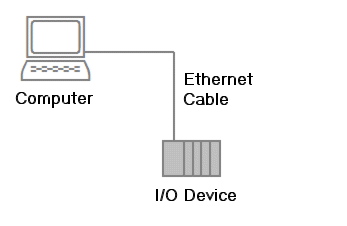
Ethernet is one of the most popular methods of communicating with a number of I/O Devices at high speed. It is certainly one of the easiest to configure. You can typically connect to Ethernet capable I/O Devices using a standard Ethernet card, or integrated Ethernet port.
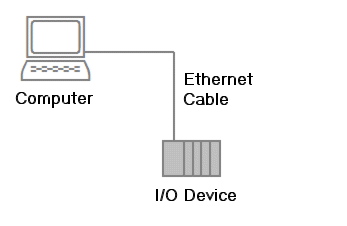
To set up CitectSCADA to use your computer's Ethernet card:
-Ia -Pn -T
where:
a = the destination IP address in standard Internet dot format. (For example 192.9.2.60)
n = the destination Port number. Often one physical port has several virtual ports, used for different purposes. Use this option only if you want to override the default of 2222.
T = forces the driver to use TCP (the default), rather than UDP (-U).
(See TCP/IP driver special options reference for more information)
Leave other fields blank. You can now define your I/O Device units.
Note: You only need to define the TCP/IP board once. You can then add several ports that use the same CitectSCADA board.
See Also