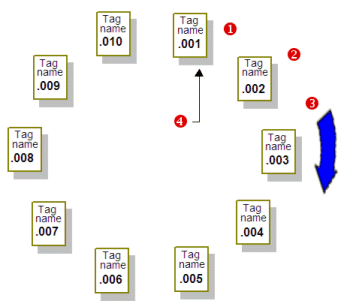
When CitectSCADA starts up for the first time, it creates the trend files necessary by each trend tag in the runtime system. (You can change this default using the [Trend}AllFiles parameter.)
A system of rotational history files is used to store the trend data. Data is stored in several files rather than in a single large file.
By default, there are 2 files (for each trend tag). You can change the default by specifying the number of files to use, for example:
| No. Files | Comment |
|---|---|
|
10 |
Use ten files for the data, as in the diagram below. |
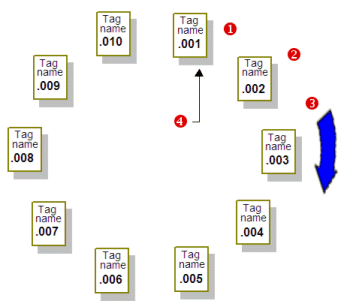
The maximum number of files you can specify per trend tag is 270.
You can also specify the period between files, i.e., when a new history file is used, for example:
| Period | Comment |
|---|---|
| 1:00:00 | Use a new file each hour |
| 6:00:00 | Use a new file every six hours |
| 72:00:00 | Use a new file every three days |
| Monday | Use a new file each week beginning on Monday |
| 15th | Use a new file every month beginning on the 15th of each month |
| 25th June | Use a new file every year beginning on the 25th of June |
You can also specify the time of day to synchronize the start of the history file; for example:
| Time | Comment |
|---|---|
| 6:00:00 | Synchronize the file at 6:00 am |
| 12:00:00 | Synchronize the file at 12:00 midday |
| 18:30:00 | Synchronize the file at 6:30 pm |
See Also