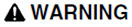
UNINTENDED EQUIPMENT OPERATION
Do not use a scheduled I/O device to control hardware in a system managed by CitectSCADA.
Failure to follow these instructions can result in death, serious injury, or equipment damage.
Whenever an I/O Device is actively communicating (as per its schedule), you can write to it directly. However, if you try to write to it when it is not communicating, your write request will be queued until it is. For example, you might decide to schedule one write per hour. If someone at a Control Client changes a tag's value during that hour, that change will not be written to the I/O Device until the hour has expired.
As write requests are not written to the I/O Device until it is communicating, confirm that pending writes have been completed in full before shutting down.
Note: Don't control hardware using a scheduled I/O Device, as the exact state of the hardware may not be known. Although you can read the state from the cache, it may have changed since the cache was created.
|
|
|
UNINTENDED EQUIPMENT OPERATION Do not use a scheduled I/O device to control hardware in a system managed by CitectSCADA. Failure to follow these instructions can result in death, serious injury, or equipment damage. |
See Also