![]()
Press this button in the LD toolbar to insert a new comment line.
|
|
Press this button in the LD toolbar to insert a new comment line. |
The LD editor enables you to insert comment texts in the diagram. A comments is a single line of text inserted between two rungs. The comment text is displayed on a double line in the diagram:
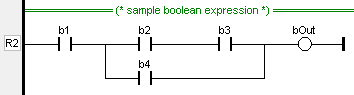
Comment texts have no meaning for the execution of the diagram. They are used to enhance the readability of the program, enabling the description of each rung.
The comment text remains visible when the diagram is scrolled horizontally. To change the text of the comment, place the selection anywhere on the comment line and hit ENTER key, or simply double click on the comment line.