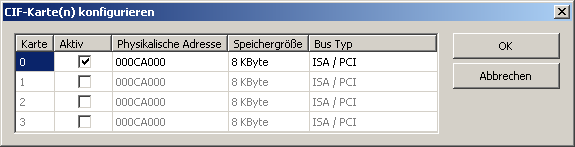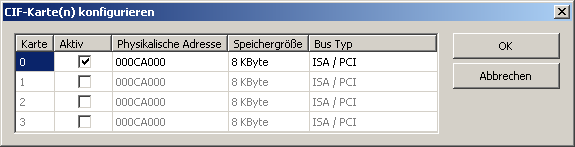
Hilscher SYCON configuration [universal]
The workbench includes a fully integrated configurator for SYCON I/Os. The bus configuration is performed using the SYCON Console by Hilscher, and can be directly imported as a single click command.Please refer to the following topics in that page for detailed information on how to use and configurate SYCON I/Os.
Unlike the "Hilscher SYCON Configuration" this driver can be used with RTK Runtime in real-time and with CE Runtimes without the need of any Hilscher driver.
Data exchange
Configuration
Data types
Additional Featrues
Data exchange - configuration:
The T5 runtime manages a intermediate variable map representing SYCON inputs and outputs. A dedicated configuration tool is integrated in the Workbench. Run it using the "File / Open / Fieldbus Configuration" menu command from the main window. Then select the "SYCON" tab.
The configuration is represented as a tree:
- SYCON configuration
- SYCON Board (*)
- Group (*)
-
exchanged Variable (*)
(*) The items with this mark can appear several times in the configuration.
You need to configurate the networks in order to map I/Os to variables. A SYCON Board is identified by its board number and a free description text. Groups can be freely defined in order to arrange linked variables.
For each linked variable you have to enter:
- its symbol
- an offset (in SYCON board)
- a mode (input or output)
- a data format on the SYCON board
- possibly a bit number for a single bit data
Alternatively, when the main node of the tree is selected, run the "Import SYCON configuration" command from the right click popup menu and select a SYCON configuration file. All I/O tags defined in the SYCON configuration will automatically be inserted in the configuration. If needed, all linked variables will automatically be created in the project.
You can freely map a variable of any data type to an I/O. The runtime automatically converts the value to the type of the variable. STRING variables are not supported.
"Configure boards"
This command is available in the context menu of the Hilscher CIF
Profibus configuration. You can define CIF boards offline. This can
be necessary e.g. to configure a Profibus network for a Windows CE
device with a CE Runtime.
Note: The Physical address of the Profibus master and the Memory size of the dualport memory must be inserted manually!