Press this button or hit SPACE bar to enable or disable the active grid.
|
Press this button or hit SPACE bar to enable or disable the active grid. |
The variable editor enables you to enter directly each piece information in the cells of an active grid. The active grid can be activated or disabled at any moment.
When the active grid is disabled, modifying a variable is done through a dialog box. Press the ENTER key when the grid is inactive to open the variable setting box.
When the active grid is active, the name of the selected column is displayed in bold characters. The text of selected cell (or ". . ." if empty) is marked in bold yellow characters:
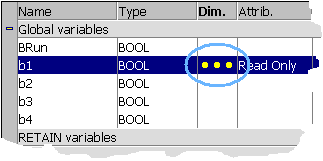
At any time you can drag withthe mouse column separators in the main grid header for resizing columns.
Press the following keys for browsing groups of variables:
| Ctrl + Page Up | Move the selection to the head of the previous group |
| Ctrl + Page Down | Move the selection to the head of the following group |