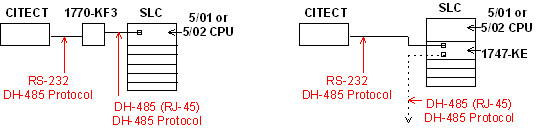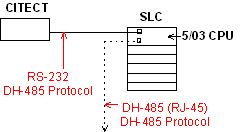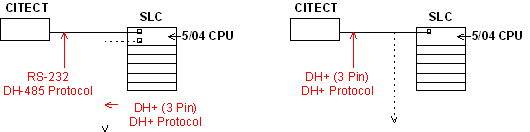| Applies To: |
|
| Summary: |
| What options do I have when connecting to an Allen-Bradley SLC500 PLC. |
| Solution: |
| Note: All of the diagrams
in this article with the reference: RS232 DH-485 Protocol Should be
changed to: RS232 DF1 Protocol
There are several alternative ways of connecting connecting the Allen-Bradley SLC500 PLC. Early SLC CPUs (5/01 and 5/02) have only a RJ-45 (modular connector) DH-485 port on the CPU. Connecting these PLC to Citect requires the use of a 1770-KF3 external Interface module or a 1747-KE slot-mounted Interface module and use the KF protocol.
The 5/03 CPU has an RS232 port in addition to the RJ-45 type DH-485 port that the earlier models had. This port is equivalent to a built in 1770-KF3 (or 1747-KE) module. This port also uses KF protocol.
The 5/04 CPU has the same kind of RS232 port the 5/03 has, but the RJ-45 type DH-485 port that the earlier models had has been replaced by a DH+ port.Talking directly to this port from Citect requires an Allen-Bradley 1784-KT card installed in the computer and uses the Allen-Bradley Interchange drivers (version 6.0.0 or above) and the updated ABKT driver that supports the ABKT500 protocol. Contact Citect Support for availability of this update (currently available for version 3). The advantage of using the interchange drivers is that you can talk to PLCs connected to other PLCs via a 1747-PIC module.
|
| Keywords: |
Related Links
Attachments