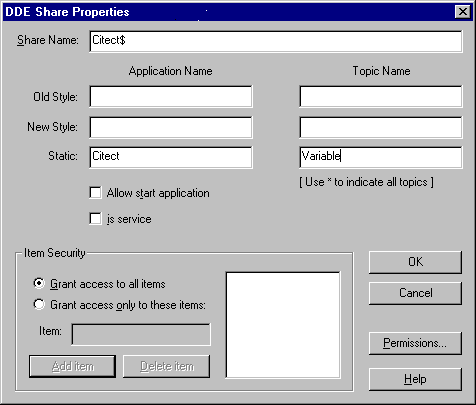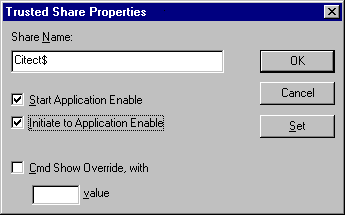| Applies To: |
|
| Summary: |
| Difficulties have been encountered when attempting to establish network DDE communications. This article suggests some solutions to common problems. |
| Solution: |
| Win95
Solution You must ensure the NetDDE agent which redirects calls from the local PC to the remote PC is loaded on both machines. Under Windows for Workgroups, NETDDE.EXE is loaded by default, but under Win95 you must load it explicitly. It is located in the Windows directory and may be added to you startup directory. You must set up a NetDDE share for the DDE server (the program being controlled). This share is similar to file and print shares of Windows95 as it acts as an alias for a resource that other computers can use to refer to that resource. Hence, the client application, which is the program doing the controlling does not require a share to be specified. For example, if you are wanting to access Citect trend or variable data via Excel, then you will need to create a Citect share on the Citect PC. To create NetDDE shares it is necessary to edit the Registry. This can be done manually by making entries in the \HKEY_LOCAL_MACHINE\SOFTWARE\Microsoft\NetDDE\DDE Shares key of the Servers Registry. However this is heavily underdocumented and not advised.. Alternatively use a NetDDE share manager such as DDESHR to make the Registry changes for you. These are generally 16-bit applications which will run under Workgroups and Win95. DDESHR allows you to specify: a Share Name, Topic Name, Item Name(optional) and 2 levels of password secured access. For each level of access you can specify the clients authority to start an application on connect, request, advise, poke and execute commands/data. Under Workgroups you could not use your own PC's name as a server name. However, Win95 does allow this, so it is now possible to test NetDDE on your own machine and take advantage of NetDDE's "start application on connect" capabilities. A freeware copy of DDESHR.exe can be obtained from the CI Technologies FTP site. WinNT Solution You must set up a NetDDE share for the DDE server (the program being controlled). This share is similar to file and print shares as it acts as an alias for a resource that other computers can use to refer to that resource. Hence, the client application, which is the program doing the controlling does not require a share to be specified. To create NetDDE shares it is necessary to modify Registry
settings. NT is equipped with a Share Manager application for this
purpose. Run DDESHARE.EXE from the WinNT\System32 directory.
Complete the DDE Share Properties form similar to the
following. Citect uses message based DDE so select the Static Style.
Depending upon your requirements you may want to grant access to a
limited set of items which in this instance would be specific
variable tags. Configure this in Item Security. For security
reasons you will have to make the share a Trusted Share. To do
this, highlight the share and select "Trust share" and select the
optoins that apply in the context of the currently logged on user.
As per below: HINTS and TIPS Under NT
|
| Keywords: |
Related Links
Attachments