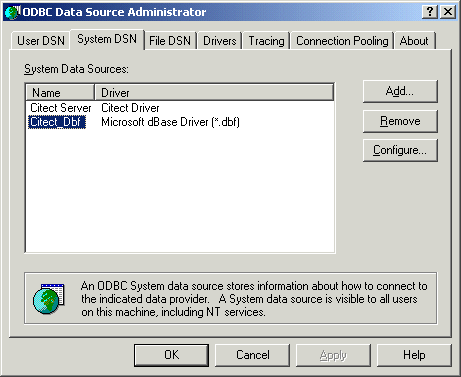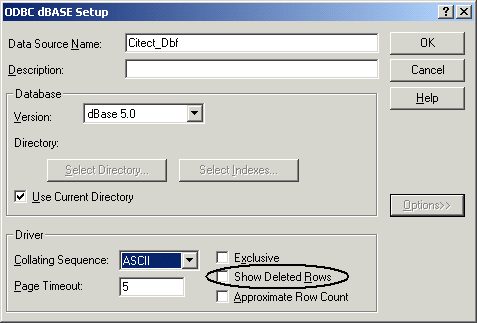| Applies To: |
|
| Summary: |
| When running the Citect explorer a message
dialogue box is displayed.
If 'YES' is selected then a dialogue to create a new project is displayed. Once this dialogue box is filled in and 'OK' is selected an exception error occurs.
If 'NO' is selected then the exception error occurs immediately. The exception error is, " An unexpected exception error has been encountered while accessing your project databases. ODBC return code 1006 Error description: Multiple rows were updated. ODBC error string: " From this point there is no way to run the citect explorer or any projects. |
| Solution: |
| The problem is that the Master.dbf file is
not being correctly updated, the entry is being marked as deleted
but it is not removed. Thus when the new link is created there are
two links which causes the exception.
To fix the immediate problem:
The problem should be now corrected and Citect should be running normally. To prevent this from happening in the future:
|
| Keywords: |
Related Links
Attachments