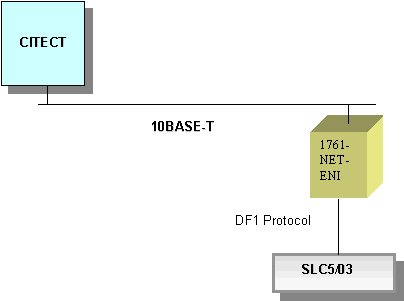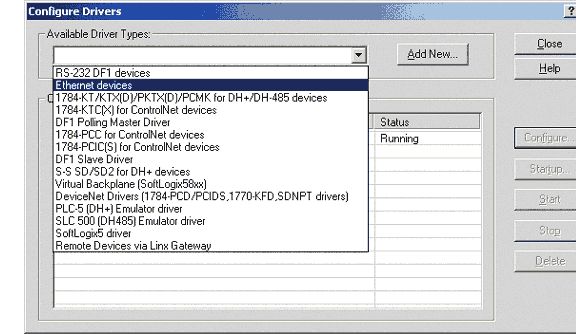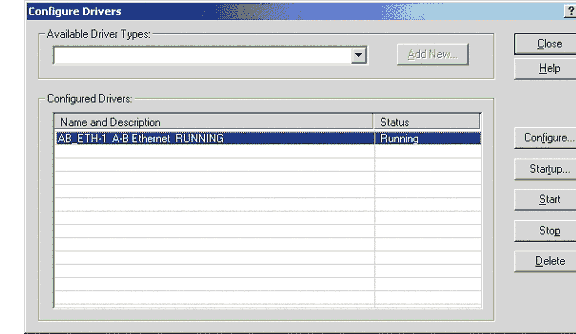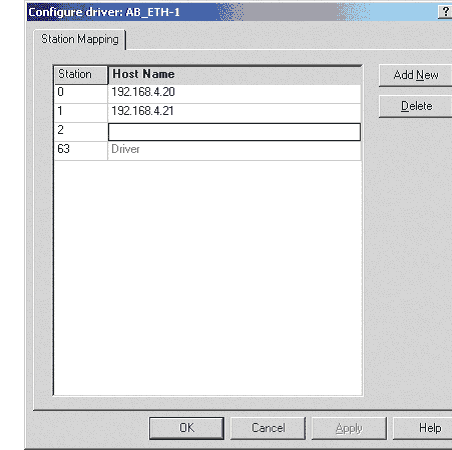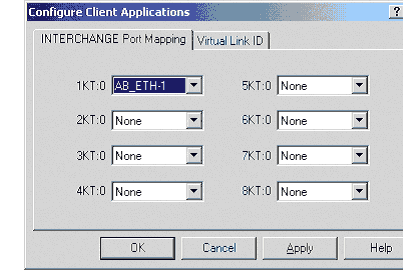| Applies To: |
|
| Summary: |
|
Update (April 2008) |
| Solution: | |||||||||||||||||||||||||||||||||||||||||||||
Example of Citect [ABEI] to Allen Bradley
[DF1] Communications Setup.
Note: The I/O Device address 1KT:0,1 the ,1 refers to the Station Number in RSLinx that corresponds to the 1761-NET-ENI (See Figure 3) RSLogix Configuration
Figure 1: Driver Selection
Figure 2: Driver Display
Figure 3: Driver Configuration (192.168.4.21 is the 1761-NET-ENI, 192.168.4.20 is an SLC5/05)
Figure 4: INTERCHANGE Port Mapping of the Ethernet driver. |
| Keywords: |
Attachments