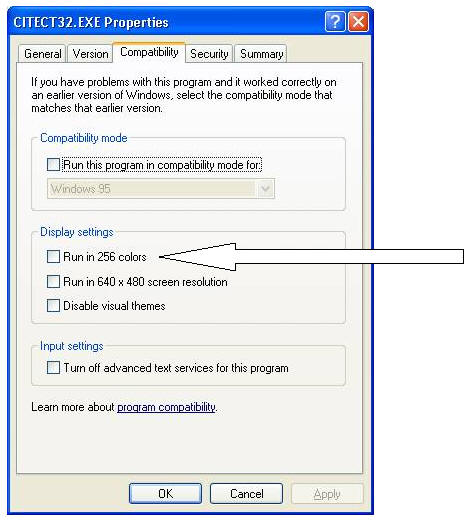| Applies To: |
|
| Summary: |
| I have upgraded my system from Win2000 to WinXP. Now when I go to my colour palette in the Graphics Builder, I can no longer choose any of my flashing colours that used to work. Is there a way to use flashing colours with objects? |
| Solution: |
|
In Windows XP, the Display settings in the Control Panel only allow you to select 16-bit as the lowest colour setting. Since flashing colours will ONLY work with 8-bit colour (256 colours), you must do the following in order to force CitectHMI/SCADA to use 256 colours in Windows XP: 1. Select the following programs in your Bin folder (i.e. C:\Citect\Bin):
CITECT32.EXE 2. Right-click on the program and select Properties. 3. Select the Compatibility tab. 4. Under the Display settings section, enable the Run in 256 colors check box. 5. Repeat steps 2 - 4 for all the programs listed under step 1.
Another alternative is to call either the PageInfo or FlashColourState command in the object's Colour (tab) | Fill (tab) | On/Off (type) property window: StrToInt(PageInfo(18)) = 1 or
StrToInt(PageInfo(18)) = 2 You can use these Cicode functions to synthesize flashing colours using dynamic object colour animation. The colour transition will occur in approximate synchronization with palette animated flashing colours. Please refer to KB article Q3613 for a description of other PageInfo modes. |
| Keywords: |
Related Links
Attachments