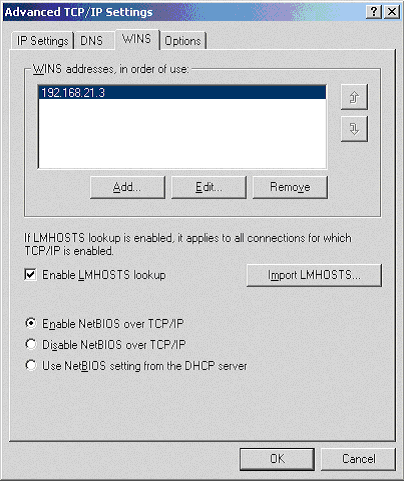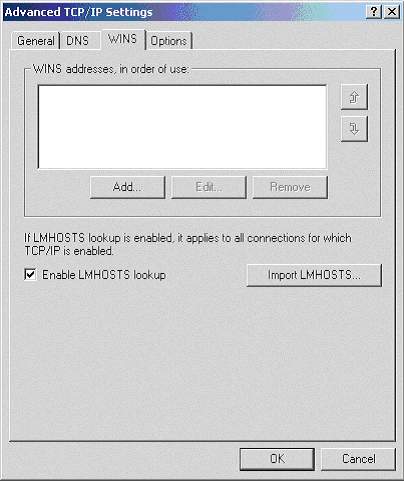| Applies To: |
|
| Summary: |
| How do I connect to a Citect server via RAS (Dial-Up networking) under Windows 2000 and Windows XP? |
| Solution: |
| Under W2000 and XP the support for Netbios
over TCPIP only exists for a normal LAN connection. See below the
advanced TCP/IP settings for a LAN connection.
However for a modem/dial-Up connection this option does not exist !
Therefore you will have to use a pure TCPIP sockets connection between a Display Client and a Server when you use a RAS connection between these two. So set the following settings in your Citect.ini file (on both client and server side !). [Lan] (The server can also supports mixed mode, this means client on the normal LAN can connect via Netbios over TCPIP and clients via RAS can connect via TCPIP sockets. In that case you will have to set also [Lan]Netbios=1 in the Citect.ini file on the server) And fill in the [DNS] section in your Citect.ini file (on both sides) with the appropriate settings. See for example Q3217. |
| Keywords: |
Related Links
Attachments