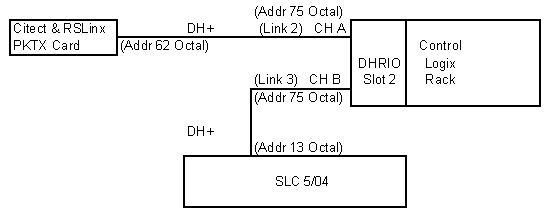| Applies To: |
|
| Summary: |
| When using the ABRSLINX driver sometimes it
is difficult to come up with the correct address string when
routing via multiple networks.
For example one customer had difficulty finding an address that would work to communicate to the SLC5/04 in the following diagram.
|
| Solution: |
| Using a shortcut creates a new driver
which appears as virtual local network allowing the use of a simple
address string.
For the example above In RSLinx 1. Right click on Channel B of the DHRIO module. 2. Then choose 'create shortcut'. 3. This will create a new driver with the name of SC-1 which will be as a virtual local DH+ network. You will now see the PLC underneath this driver at station 13. In Citect Setup the ABRSLINX driver as normal and 1. The port special options in citect should be SC-1 2. The address of the IODevice should be AB:LOCAL,13 |
| Keywords: |
Related Links
Attachments