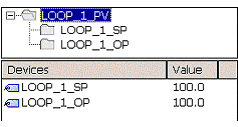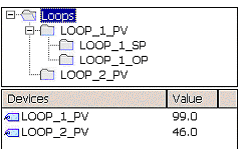| Applies To: |
|
| Summary: |
| I set up several tags in the variables page in SCADA Pocket. When I click on some tags in the top pane, their value displays in the bottom pane as it should. However, when I click on other tags, the bottom pane only shows the values of the tags that are grouped under the main tag, not the value of the main tag. |
| Solution: |
| If a variable tag has other tags grouped
inside it like LOOP_1_PV shown here:
the only way to see its value is to have created a parent group as shown here:
When you create groups at the root level, like "Loops" shown above, you should define the name but no tag since there would be no way to see the value. |
| Keywords: |
Related Links
Attachments