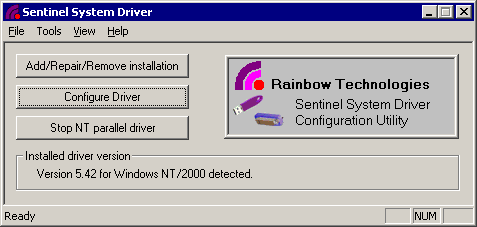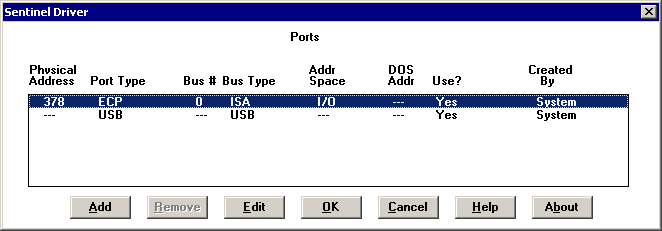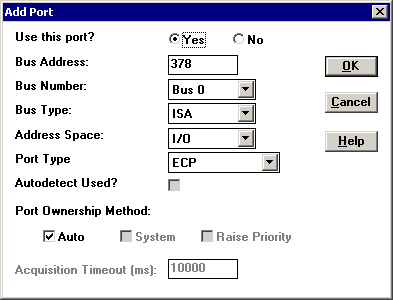| Applies To: |
|
| Summary: |
| I am using a windows 2000 laptop or a Windows XP laptop. The USB keys on this laptop work and are read by Ciusafe. However the parallel keys are not read. I also get a software protection failure when using the parallel key. |
| Solution: |
| Install the latest version of the sentinel
driver. Run the file called "SetupSysDriver.exe".
By default this file is found under the folder C:\Program Files\Rainbow Technologies\Sentinel System Driver. Select the Configure Driver button
You should have an entry for the ECP port in the list for the parallel key/dongle to be recognised and read by CitectSCADA.
If it doesn't exist simply click the Add button and configure it with the details as shown below.
Restart your computer / laptop and try again |
| Keywords: |
| Software protection failure, software protection, parallel port, parallel dongle, ECP, laptops, printer port, non plug and play, parallel key. |
Related Links
Attachments