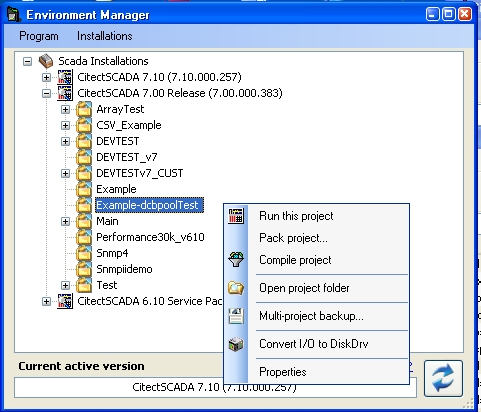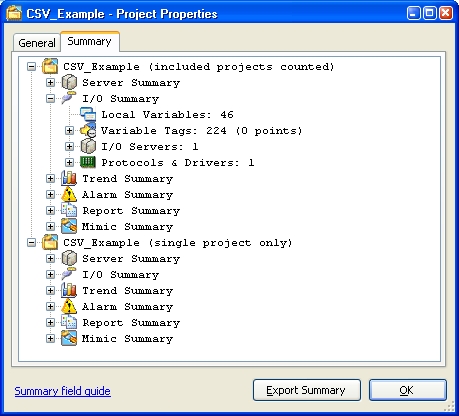| Applies To: |
|
| Summary: |
| I need to have more than one version of Citect installed on my computer in order to design / run projects in different versions. However, I get crashes or trend archive initialisation errors on starting the runtime, or crashes when closing the design environment. |
| Solution: |
| You can use Environment Manager (the
successor to DLLMan) to management single and multiple Scada
installations on your PC. Download this free tool
from http://www.citect.com
- Citect's website. Login under your MyCitect username
and enter "MyCitect Home" -> "Downloads" ->
"Product Downloads". This tool is also on the
CitectSCADA installation DVD under "Extras\Environment Manager".
After an initial directory scan, Environment Manager will show your installed CitectSCADA installations. From this you can select which version of CitectSCADA to be active and what project to run. The utility can also provide a summary report of your project and export this to a file.
For more information on recommended approaches, see the topic "Installation Management - Best Practices" in the Environment Manager help Note that it is not recommended to have multiple versions of
Citect running on a live production machine - this functionality is
intended for design / test environments only. |
| Keywords: |
Related Links
Attachments