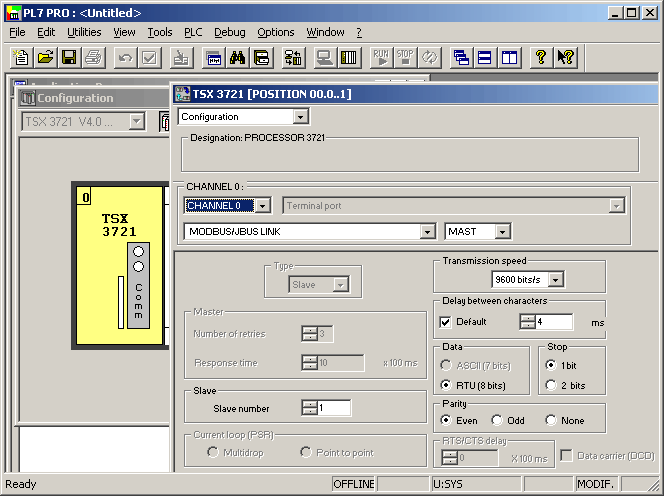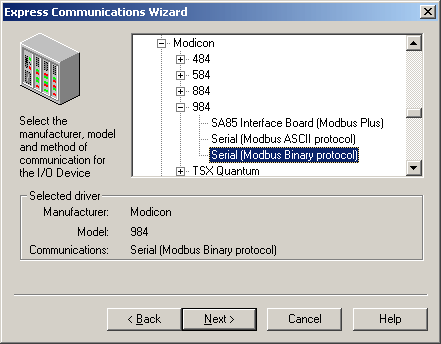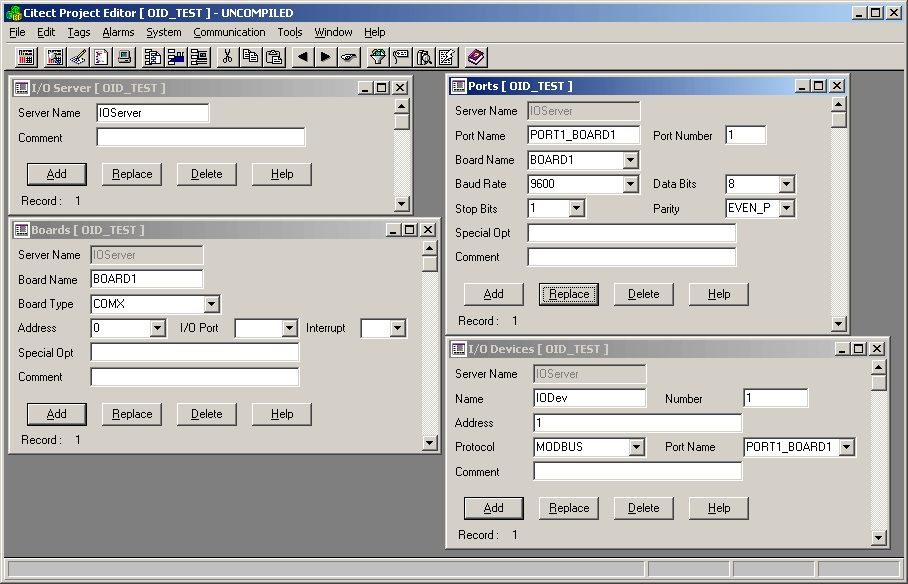| Applies To: |
|
| Summary: |
| I have a TSX37-21 Micro PLC that I would
like to communicate with Citect. The only ports the TSX Micro has
is a TER, and AUX port. I know that Citect's UNITEL driver is
capable of communicating with the TSX Micro, but I do not have a
DS300 card for the PC. What other options do I have for setting up
communications? |
| Solution: |
| The most cost effective solution is to use
the TSX Micro's programming cable (TSX-PCX-1031), along with the
Modbus protocol. The TER and AUX port is physically the same port.
The AUX port is usually used for HMI units via a protocol that
supports multidropping (Unitelway). At the time of writing this KB,
not all TSX Micro PLC's supported the Modbus slave protocol on
their TER port. Check with the manufacturer for details of your TSX
Micro PLC's TER port capability. Below is a description of how to
establish communications with a TSX37-21 Micro PLC: 1) Configure the TER port as a Modbus Slave. Note down the Slave address, Transmission speed, Parity and Stop bits as these will become important in the Citect configuration.
Complete the communications wizard, entering in the appropriate device address. You may need to manually change the Port form Baud Rate to match the PLC transmission speed. Below is the Boards, Ports and I/O Device forms:
|
| Keywords: |
| TSX37, Micro, Modbus, Programming Cable |
Related Links
Attachments