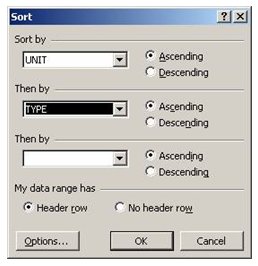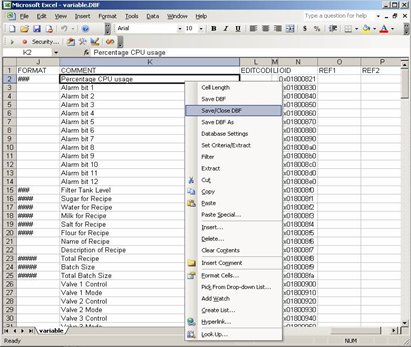| Applies To: |
|
| Summary: |
| I am getting a Unit not responding Error in
syslog.dat. Communications are fine. There are no #COMS in
runtime. Syslog.dat file Fri Nov 11 14:59:39 2005 245:56:44.668 Error: Unit not responding READ 0007 PLC PLC INT 0x02001b88 28 Generic 000007 Driver 536870918 (0x20000006) |
| Solution: |
| Upgrading the driver to version
3.03.08.004 or higher should solve the issue Alternatively you can follow the below procedure The syslog.dat file contains this error message which points to the OID number 0x02001b88. The OID number is located in the variables.dbf file, in the user\project name\ folder. 1. open save_dbf.xls, located in the citect\bin directory. 2. open variables.dbf, located in the user \project name\ folder 3. Select the entire worksheet and sort by UNIT , then TYPE
4. Select a cell and Right Click the mouse, select save and close dbf. This will close the variables .dbf file.
6. Pack,Compile and run the project. |
| Keywords: |
| ABCLX,syslog,unit not responding |
Related Links
Attachments