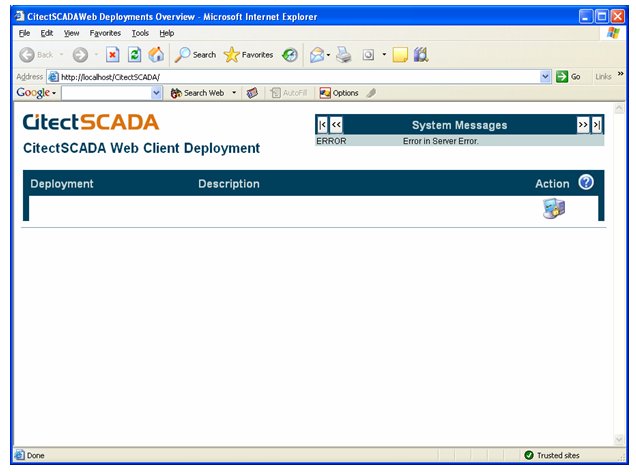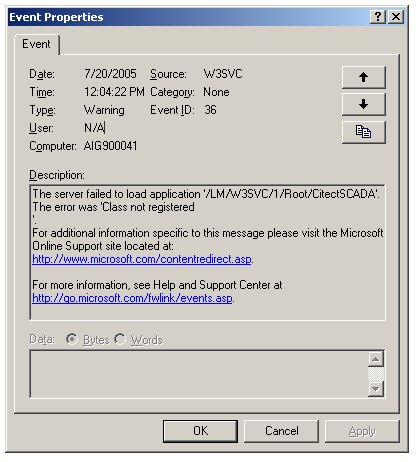| Applies To: |
|
| Summary: |
| I am setting up the
CitectSCADA WebServer on a computer running WinXP Pro and IIS 5.1.
When I log into the web client configuration user interface with
web client administrator privileges the “Error in server Error”
system message is displayed. Only the "Run Manager Client" button
is shown and no other deployment control button is available. The
following screenshot demonstrates this:
This also occurs when logging in with local Administrator privileges, removing any chance that it could be a file permissions security issue. I have re-installed IIS and CitectSCADA WebServer many times without success. I have matched up the following System Event (Administrative Tools >> Event Viewer >> System Events) to this problem: Event Type:
Warning For additional
information specific to this message please visit the Microsoft Online Support site
located at: http://www.microsoft.com/contentredirect.asp. The following is a screenshot of this:
|
| Solution: |
| The source of the problem is
unknown but there are three things you could try to resolve the
issue:
a) If you are running Windows 2000, go to IIS, Default Web Site, right-click CitectSCADA and choose Properties. Select tab "Virtual Directory" and set "Application Protection" to "Low (IIS Process)". b) Install your local IIS instance with the local “Administrator” account and not with a domain administrator account. c) Open the Component Services Microsoft Management Console (MMC) and click to expand the Component Services and Computers nodes. If you receive the following error message – “Catalog error - An error occurred while processing the last operation: 80040154, Class not registered” you will need to follow the steps in http://support.microsoft.com/?id=301919 to resolve this. d) Try (b) and if you still receive the 'Class not registered' error message, then you need to recreate the IIS packages in COM+: 1)
Delete IIS
related package in Component Services MMC 2)
Open command
prompt, navigate to %windir%\system32\inetsrv folder, and enter
(case sensitive) 3) Enter IISRESET at command prompt to restart IIS services, then re-open Component Services MMC to verify the IIS packages are recreated. |
| Keywords: |
| error in server error, web client, error, class not registered |
Related Links
Attachments