| Applies To: |
|
| Summary: |
| After logging in to the Citect Website
using the user ID/password and going to the authorisation code
section, you get the error "Can't Continue, You need to log In
First" |
| Solution: |
| To fix the problem, you will need to
change some internet settings on your machine. In Internet Explorer, Go to tools --> Internet Options: 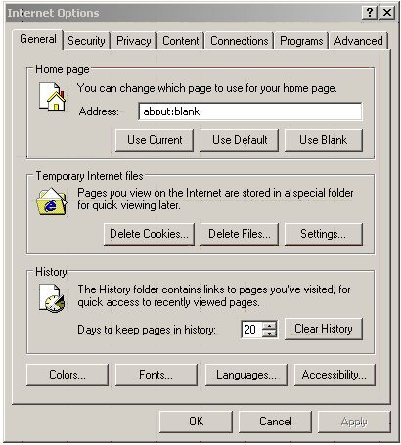 Click on the General Tab. In the Temporary Internet Files section, Click on "Delete Files" and then "Settings". The following pop up will appear: 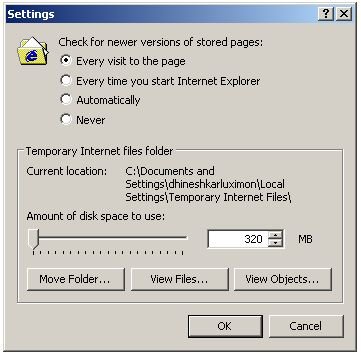 Under the "Check for newer versions of stored pages" section, select "Every visit to the page". By default the "Automatically" radio button is selected. Click OK. You should now have no problem to get the authorisation code. |
| Keywords: |
| authorisation code, website, error, MyCitect |
Related Links
Attachments
