| Applies To: |
|
| Summary: |
| This Knowledge base article provides an
overview of the changes made to the CitectSCADA runtime
(Citect32.exe). For details about these modifications and how to
configure CitectSCADA to take advantage of them, refer to the
Runtime Manager online Help, available by clicking Help on the
Runtime Manager interface during runtime. From CitectSCADA version 6.1 onwards, CitectSCADA can now spawn separate server and client components in order to execute across multiple CPUs and processes. This ability allows you to optimize CitectSCADA’s performance in current hardware environments. This new model includes two components: the CitectSCADA runtime components, and the CitectSCADA Runtime Manager. CitectSCADA runtime components CitectSCADA runtime consists of the Citect Display Client, which controls all client side functionality; and a server component for each type of server: I/O server, trend server, alarm server, and client report server. The I/O server component controls the I/O server functionality, the report server component the report server functionality, and so on. By configuring the Citect.ini file, you can specify exactly how many CPUs will be used on the workstation, how many CitectSCADA processes will run on each CPU, and which component will run in each process. For example, you might decide on a configuration like this: 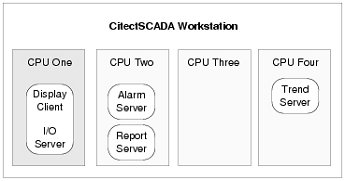 Important: If you choose the default CitectSCADA configuration, all CitectSCADA components will run on the same CPU in the same process. CitectSCADA Runtime Manager The CitectSCADA Runtime Manager is a discrete application that controls the startup of CitectSCADA (according to your specified configuration), monitors CitectSCADA processes, restarts processes that have stopped responding, and shuts down the CitectSCADA runtime environment. When launched CitectSCADA Runtime Manager reviews the settings in the citect.ini file and spawns the required CitectSCADA processes on the specified CPUs, and then continues to run to help you monitor and control your CitectSCADA runtime session. These new enhancements help to optimize your CitectSCADA installation with your hardware operating environment. The optimal configuration for CitectSCADA depends on your workstation and your projects. Matters you should consider include:
• Available CPUs on the workstation • The load being processed by each of your components • The stability of the components in your project |
| Solution: |
| Keywords: |
| multiprocessor support, Runtime Manager |
Related Links
Attachments
