| Applies To: |
|
| Summary: |
| How do you configure SNMP MIB Tables using
the SNMPII driver? |
| Solution: |
| Tables are used when when data is grouped
and there is multiple instances of them, as when you read
interfaces on a PC. However when you reuse tags like sysDescr on each PC, then tables do not apply. You use the MIB2CIT device copy feature to duplicate tags. So if tcpConnState was N100 say. the system allows you in a tag to refer to Name Address index_1_connstate N100.1 index_2_connstate N100.2 index_3_connstate N100.3 Provided the N100 items ends with an ".x" then the .x will be replaced with the .Number specified . Due to the way our licensing works, a tag needs to exist for an item to be read. Thus the system has to be set up to be able to display up to 10 tables say at the tag level, even if currently only 3 table entry exists . 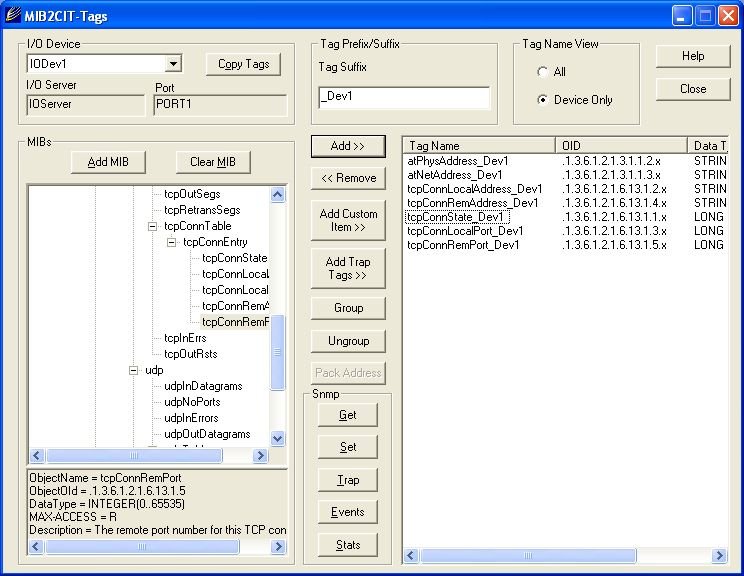 The OID in the hierarchy is written as a sequence of sub-identifiers beginning at the root and ending at the object. Sub-identifiers are separated with a period. For example, the OID for “sysDescr” which is a textual description of the SNMP manageable device is : .1.3.6.1.2.1.1.1.0 . This type of reference is called a scalar reference in SNMP terminology. SNMP supports repeated instances of a OID in a table. The OID in this situation has an instance number added to the OID, e.g. ifDescr 1.3.6.1.2.1.2.2.1.2 becomes 1.3.6.1.2.1.2.2.1.2.x.0 where ‘x’ can be from say 1 to 10. Support for SNMP MIB “tables”. |
| Keywords: |
| SNMPII, SNMP, Tables, MIB |
Related Links
Attachments
