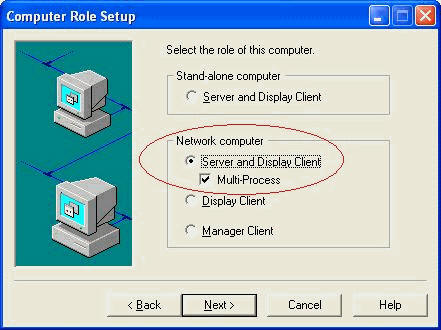Componentisation was introduced in
CitectSCADA 6.10 enabling a user to run different components of the
SCADA system (IO Server, Alarm Server, Reports Server, Trends
Server) as separate processes. This allows the operating system’s
scheduler to schedule each component separately, allowing more
efficient execution when dual-core or hyper-threaded CPUs are
available. It also allows the Engineer to allocate certain CPUs to
certain components.
To enable this facility on your server computer, select ‘Network
Computer’ – ‘Server and Display Client’ and check the
‘Multi-Process’ box in the Computer Setup Wizard.
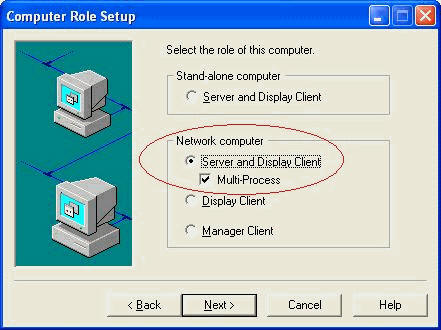
When ‘Multi-Process’ is enabled each CitectSCADA component runs as
a different process and these different processes need to
communicate with each other. CitectSCADA uses the network layer in
order to communicate between different components. For this reason
you need to enable networking, as above, even if you intend to run
all the components on a single computer.
No further configuration is required if you want to use NetBIOS for
networking, which is enabled by default in CitectSCADA . You can
however use pure TCP-IP instead. Using TCP-IP will work when
NetBIOS is unavailable and will save on network bandwidth.
Setting up CitectSCADA with TCP-IP
You will need to:
1. Enable TCPIP and disable NetBIOS
[LAN]
Disable=0
LanA=-1
NetBios=0
Node=<yourComputerName>
TCPIP=1
[Client]
Primary=<citectServerName>
2. Set up "DNS" entries, which map each component to a particular
IP address.
[DNS]
<IOServerName>=<IOServerIPAddress>
<ClientName>Alarm=<AlarmServerIPAddress>
<ClientName>Report=<ReportServerIPAddress>
<ClientName>Trend=<TrendServerIPAddress>
For further information see KB Q3725 and
Q3984
.
Setting up Citect with NetBIOS
You will need to make sure TCPIP is disabled, and NetBIOS is
enabled. To do so, set the following in your Citect.ini file:
[LAN]
NetBios=1
TCPIP=0
When using NetBIOS, it's very important to ensure you do not have
any other servers on your network with the same name. For example,
if more than one computer is running a server called IOServer, even
if they're running different projects, the names will collide and
your project won’t work correctly.
|