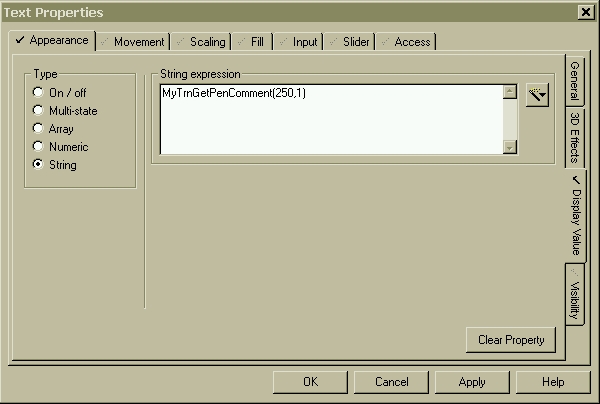| Applies To: |
|
| Summary: |
| 1) When I display my trend page it looks
fine but I get a hardware alarm "Bad handle - Trendpage AN123"
error. Can you help me resolve this? 2) When using TrnGetPenComment(AN, pen) on my trend page I get the hardware alarm "Invalid Argument Passed TrnGetComment" |
| Solution: |
| 1) You are running cicode that requires
the trend graph (which is at animation point 123) to be loaded.
This can occur because your code runs concurrently with the loading
of the page.
To workaround this you can call cicode that waits for a few page
refreshes to ensure the graph is loaded 2) In this case a similar problem has arisen. A text object using the TrnGetPenComment() function to return a string has executed before the trend genie has finished loading. A workaround is to instead write a small function such as below to pass the trend animation number and the pen number and return the comment after say a couple of page refreshes. STRING Then your Text object would look like below.
|
| Keywords: |
Related Links
Attachments