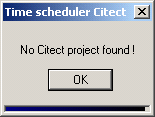The problem has to do with Time Scheduler
not being able to read the citect.ini file correctly. If there are
any spaces either before or after the '=' character in the entire
file then this error occurs. The way to work around this problem is
to remove all spaces before and after the '=' character and resave
this file. A quick way to do this is to use the Find and Replace
tool in a text editor. Bear in mind that running the Computer Setup
Editor will add these spaces back into this file.
Citect has confirmed this to be a problem in CitectHMI/SCADA 6.10.
Resources will be allocated to resolve this problem based on
customer feedback.
|