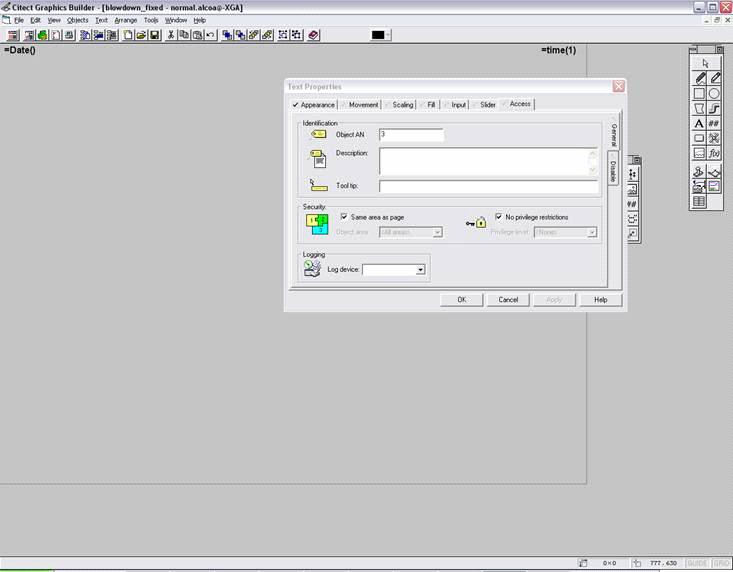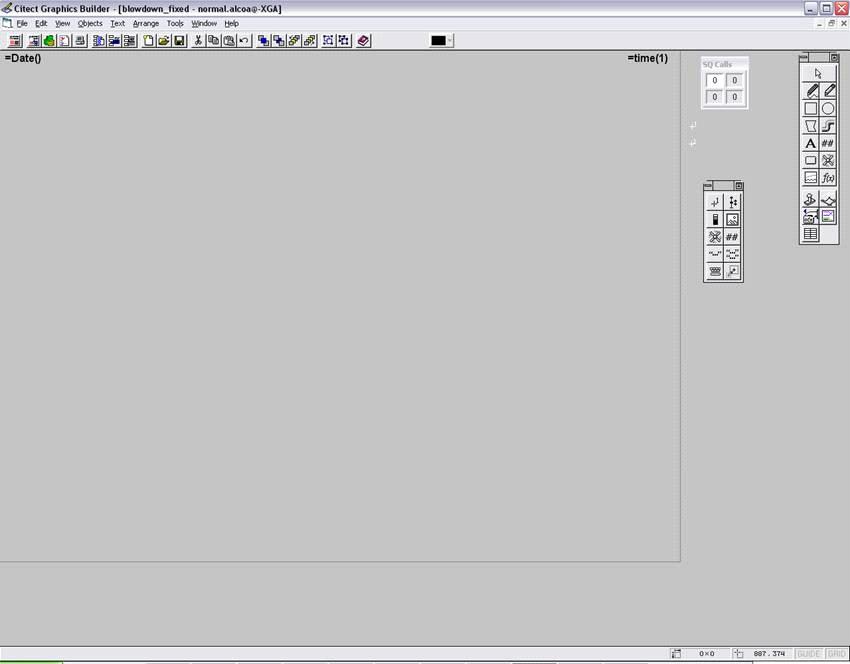| Applies To: |
|
| Summary: |
| On my hardware alarms page I have an alarm
that states conflicting types of animation referencing AN1 and
AN2 |
| Solution: |
| Citect reserves AN1 and AN2 for runtime,
so it is necessary to find out by which page opening generates the
hardware alarm. Once you have found the page, open it in the
Graphics Builder. Click on Tools>Go to Object, and find out which objects has one of these two animation numbers. In this case it is in the Template
|
| Keywords: |
| conflicting types of animation |
Related Links
Attachments