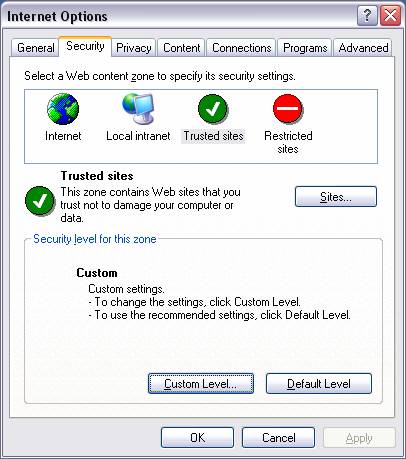| Applies To: |
|
| Summary: |
| I have added my Webserver as a 'Trusted
Site' but I still cannot download the CAB file, and hence my Web
Client will not connect. I get an error: "Failed to download CAB File". I am logged in as a local administrator, so there should not be any access issues. |
| Solution: |
| TRUSTED SITE SECURITY LEVELS If you have administrator rights, the WebServer IP is a trusted site, and you still can’t download the CAB file, ensure your security settings of Trusted Sites is set to low, or at least everything is either ‘Enable’ or ‘Prompt’
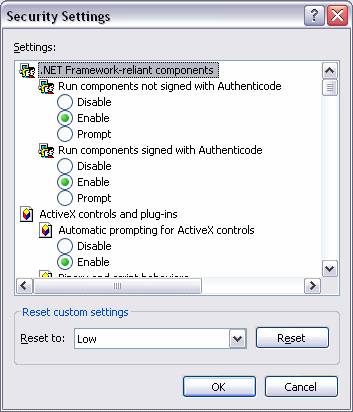
|
| Keywords: |
| trusted site security web client webclient webserver |
Related Links
Attachments