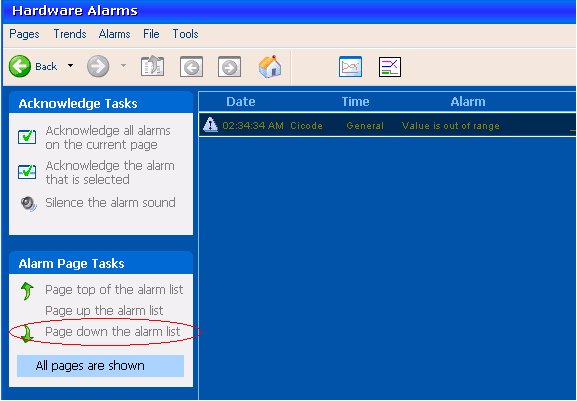| Applies To: |
|
| Summary: |
| Using the CSV Hardware Alarm template, the
option 'Page Down the Alarm List' never becomes available, and is
always 'Greyed Out' even though I know I have more than one page of
Hardware Alarms.
|
| Solution: |
| This is usually only noticeable when
custom hardware alarms are used as usually there is less than one
page of hardware alarms. This is a known error in the CSV Templates. It is because Hardware alarms do not respond to the same functions as normal Alarms, so the condition to make the 'Page Down the Alarm List' visible will never be true. There are two ways to resolve this issue. The first one removes the 'Greying out' of this button all together which is very simple to do. The second one modifies the cicode on the controls directly to fix the problem completely using different cicode functions. METHOD 1: Remove enabling/disabling of button * Open the 'Hardware' template, located in the 'csv_include' project, 'XGA' resolution and 'xp_style' style in the Graphics Builder * Navigate to the @(Page down the alarm list) button, click the grey text * Press the 'Delete' key 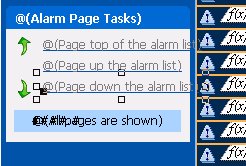 * You will now see the blue text object that was below the grey object: 
Citect has confirmed this to be a problem in CitectHMI/SCADA
version 5.5x to 6.xx. We are researching this problem and
will post new information here as it becomes available. |
| Keywords: |
| hardware alarm template PgDn greyed grey gray grayed csv |
Related Links
Attachments