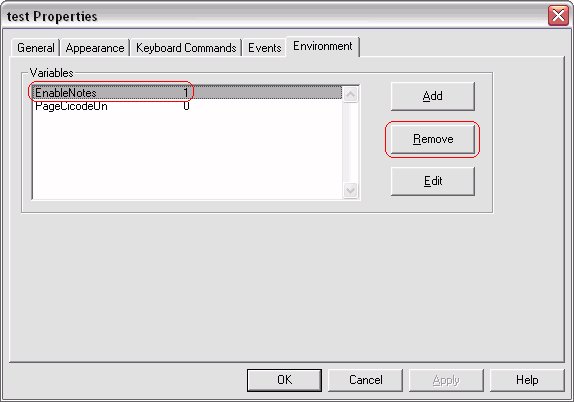| Applies To: |
|
| Summary: |
| When I start up CitectSCADA, I get a
"Screen Notes Error" message. What does that mean, and how do I get
rid of it? |
| Solution: |
| Screen Notes was a feature that was
developed in the first release of Citect Facilities. Traces of this
feature entered CitectSCADA 5.5 even though Screen Notes were not
intended for CitectSCADA. A decision was made remove this feature
from Citect Facilities/Nexa and CitectSCADA based on market demand.
Hence, this feature is no longer supported.
If you are getting the "Screen Notes error" message (and probably also a "Failure to connect to database" hardware alarm) you will need remove the 'EnableNotes' Environmental Variable from each page in the project. To do this, open a particular page in the Graphics Builder, click on the 'File' menu and select 'Properties'. Navigate to the 'Environment' tab and if the 'EnableNotes' variable exists, select it and click on the 'Remove' button, as shown below:
Also, you must ensure that there are no references to any of the following Screen Notes functions within your project: CSV_Notes_ClearPage() |
| Keywords: |
| Screen Notes |
Related Links
Attachments