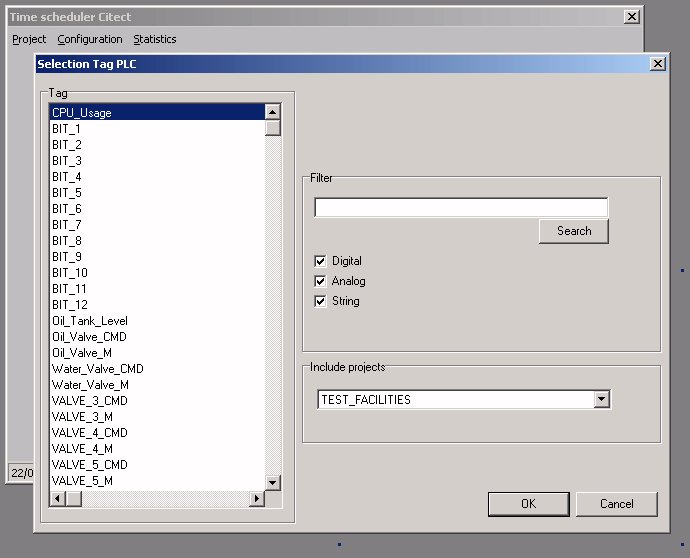| Applies To: |
|
| Summary: |
| I am using Time Scheduler in my Citect
system and am following the help documentation on setting up IDC. I
have come across some citect.ini parameters relating to Time
Scheduler which I cannot find information on:
[TMSCHED] What is the purpose of these parameters? |
| Solution: |
|
These parameters allow changing the displayed list of variables when creating Time Scheduler programs. [TMSCHED]FilterMask=0 (default) [TMSCHED]FilterIODevice= For example, I am running the Facilities example project and
there are 7 devices configured in this project: When I have set the parameters to the following: I will see a complete list of variable tags in my project:
Once I change my parameters to filter all IO devices except for MEMORY_PLC: [TMSCHED] The listed tags will now be filtered to show all variable tags
from MEMORY_PLC device only.
Tips: |
| Keywords: |
| Time Scheduler, IDC, Filtering Tags |
Related Links
Attachments