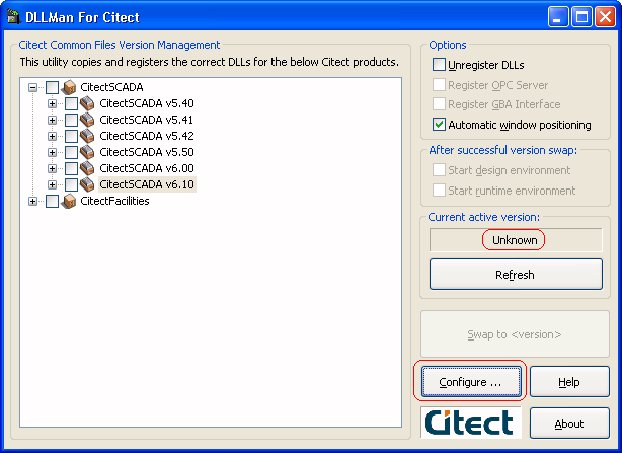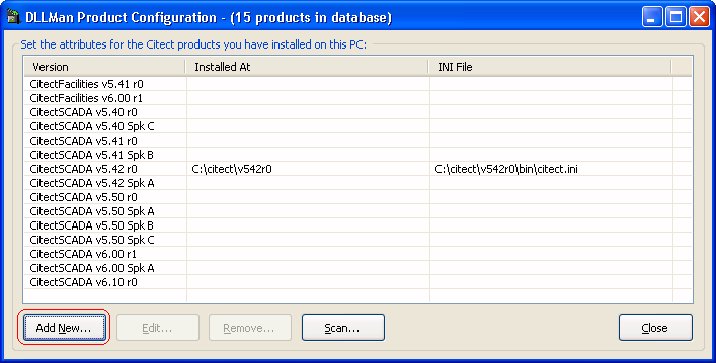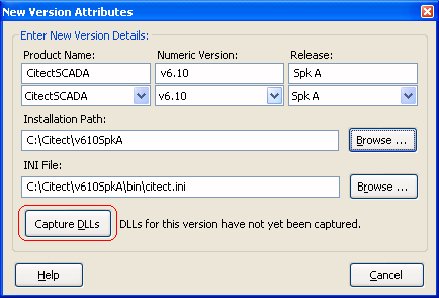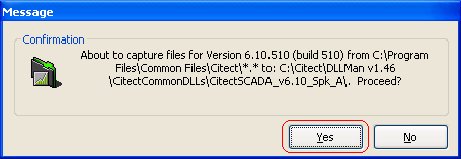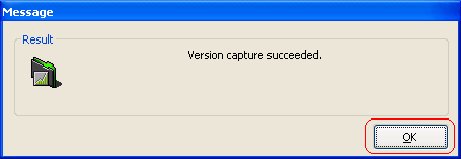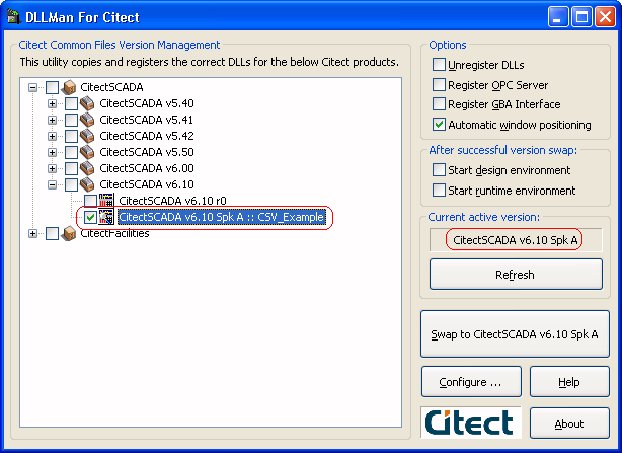| Applies To: |
|
| Summary: |
| Unfortunately, DLLMan v1.46 will not
recognise CitectSCADA v6.10 Service Pack A by default as this
version of DLLMan was released prior to the release of the Service
Pack. However, this does not mean that you will be unable to use
DLLMan v1.46 to switch to and from CitectSCADA v6.10 Service Pack
A. There are a few steps you will need to carry out in order for
DLLMan to recognise it. Please make sure that these steps are
carried out in the exact order specified. |
| Solution: |
| The first step is to have CitectSCADA
v6.10 Service Pack A freshly installed on the machine on which
DLLMan will be run on. If you don't have the Service Pack A
installation file, you can download it from the MyCitect website.
Please note CitectSCADA v6.10 Service Pack A needs to be active
version for this to work. That is, if you have installed the
Service Pack and have switched to a different version, this process
will not work. After you have installed Service Pack A, run DLLMan v1.46. You
will notice that the 'Current Active Version' is
'Unknown':
Click on the 'Configure' button. The 'DLL Product Configuration'
box should appear:
Click on the 'Add New' button. The 'New Version Attributes' box
should appear:
Select the 'Product Name', 'Numeric Version' and 'Release' from
the drop-down lists as demonstrated above (i.e. CitectSCADA v6.10
SpkA). The 'Installation Path' will depend on where you have
installed CitectSCADA v6.10 Service Pack A. By default, this will
be in "C:\Program Files\Citect\CitectSCADA 6.10". Once you have
selected the valid 'Installation Path', DLLMan should detect the
location of the INI file. If not, you will need to locate it
manually. Once you have filled in the new version attributes, click on the
'Capture DLLs' button. The following message box should
appear:
Click on the 'Yes' button to commence the DLL File capture. Once
it has completed the following message box should appear:
Click on the 'OK' button. You should notice that the 'Current
active version' has now changed to 'CitectSCADA v6.10 Spk A', and
that it is selected in the tree view on the left hand
side:
You should now be able to switch to and from CitectSCADA v6.10 Service Pack A without any problems. |
| Keywords: |
| DLLMan |
Related Links
Attachments