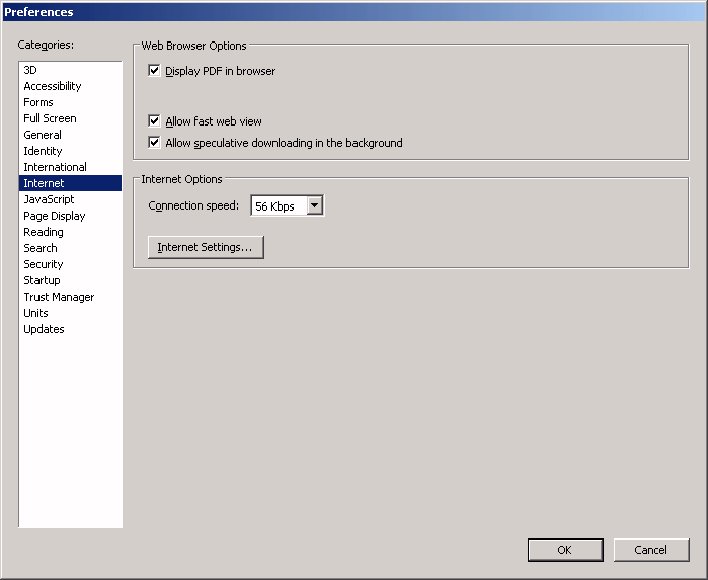| Applies To: |
|
| Summary: |
|
I want to display a PDF on a CitectSCADA page. I found an ActiveX control on my PC, "Adobe Acrobat 7.0 Browser Document", but when I try to paste the 'Adobe Acrobat Reader ActiveX Control' on a CitectSCADA Page, I get the following error:
|
| Solution: |
|
Not all ActiveX's listed in the "Insert ActiveX Control" menu can be used in CitectSCADA. In order to use an ActiveX object on a CitectSCADA page, CitectSCADA requires that the ActiveX control has an iDispatch interface. This is determined by the method used to make the control, and if it was not designed with this interface, then it cannot be used with CitectSCADA. For most ActiveX Controls that give this error, it would be
advisable to find a Third-Party utility that performed the same
functionality, and has the required iDispatch interface. HOWEVER, when it comes to trying to read PDFs and possibly other document types, it is possible to use the WebBrowser ActiveX control instead, since IE can handle opening most document types with the required plug-in. Simply follow KB Q2986 or Q3237 and instead of Navigating to a URL, navigate to the PDF file. If you find that your PDFs are opening in a new window, instead of inside the browser, check the following settings in Adobe Reader (v7 shown) 'Edit' > 'Prefernces': 'Display PDF in Browser' |
| Keywords: |
| WebBrowser Adobe ActiveX PDF iDispatch Interface Supported |
Related Links
Attachments