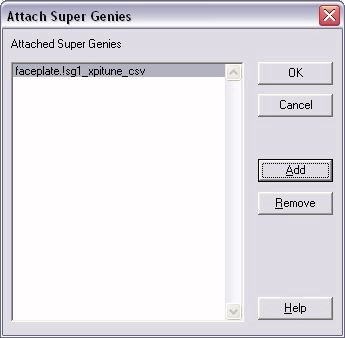| Applies To: |
|
| Summary: |
| I am using the xpface1
genie that comes with CSV_Include project. If I click on the
‘Parameter Tune Pop Up’ button I get a 'Cannot open window
!SG1_xpitune_csv' error message. What can I do to fix
this? |
| Solution: |
| The 'xpface1' genie in
the 'CSV_Include' project should have the '!sg1_xpitune_csv' super
genie attached to it whereas it actually has the '!sg1_xpitune'
super genie from the 'Include' project attached to it.
There are 2 solutions to this problem: 1. Use the 'xpface1' genie in the 'Include' project instead of the 'xpface1' genie in the 'CSV_Include' project. They appear similar, however, if you find that for a particular reason you need to use the 'xpface1' genie in the 'CSV_Include' project, then you can try solution 2. 2. Open the 'xpface1' genie from the 'CSV_Include' project in the Graphics Builder, click on the 'Edit' menu and select the 'Attach Super Genies...' option. Remove the attachment to 'faceplat.!sg1_xpitune' by clicking on the 'Remove' button:
Then, click on the 'Add' button to add the 'faceplate.!sg1_xpitune_csv' super genie from the 'faceplate' library and click 'OK':
If you have done this correctly, your 'Attach Super Genies' window should look like the one below:
Click on 'OK', save the project and then click on the 'Update Pages' option in the 'Tools' menu. You can then try re-adding the 'xpface1' genie onto your page and you should no longer receive the error message. Note: It is not recommended to modify the Citect Include projects as your changes will not be transferred to other PCs or when reinstalling or upgrading CitectSCADA software. It is recommended that you opt for the first solution if possible. |
| Keywords: |
| xpface1, genie, CSV_Include |
Related Links
Attachments