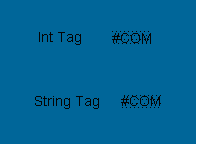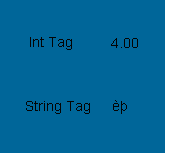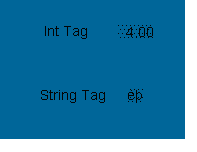|
This is done by setting the 2 Citect.ini parameters
[Page] ComBreak
[Page] ComBreakText
The default values for these parameters are equal to 1 which leads
to having #COM and dots in the background if the communication is
lost
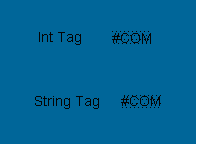
If you set the parameters as follows:
[Page]ComBreak = 0 and [Page]ComBreakText = 0
OR
[Page]ComBreak = 0 and [Page]ComBreakText = 1
Citect will show the last value of the tags instead of #COM.
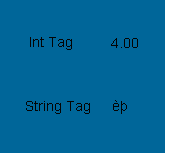
If you set the parameters as follows:
[Page]ComBreak = 1 and [Page]ComBreakText = 0
Citect will show the last value of the tag before communication was
lost with dots in the background telling you that there is a
communication problem.
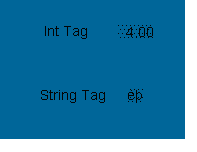
|