
Adding a Column to Display
the Current Trend Value
A White
Paper
Presented by:
Warwick Black

Abstract
This paper shows how to add a custom column to your ‘Object View’ part of your instance of ‘Process Analyst’.
Contacts
support@citect.com
First, You will need to define the Custom Column. This can be done at design time or runtime via Cicode. In this example, we have created the Column at design time.
Paste an instance of Process Analyst onto your graphics page:
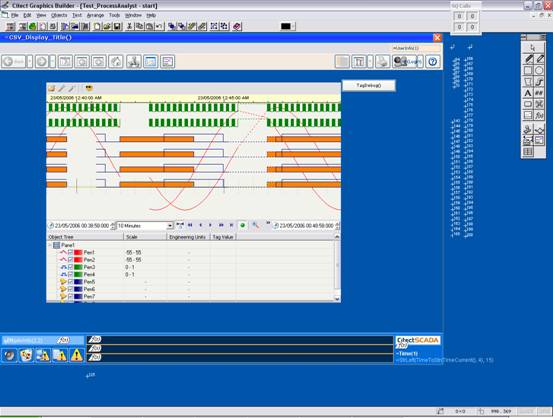
Bring up the properties for that object, Click on the ‘Appearance’ tab, and click on the ‘Object View’ tab on the right hand side.
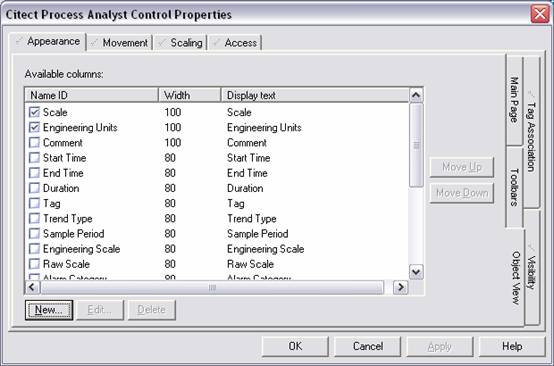
Click the NEW button, and fill out the details of your new column. Note the ‘Name ID’ as we will use this to refer to the column in our Cicode.
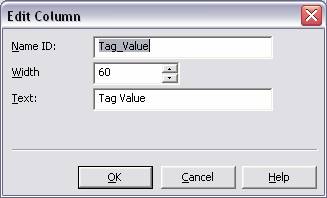
Click OK
Now check the box next to our newly created Column to enable it for the particular object we have created.
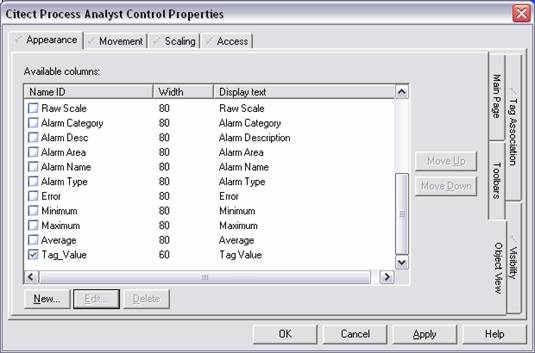
Now, for this instance I am going a step further. In order to toggle on and Off the automatic updating of the ‘Tag_Value’ Column, I am using a custom Process Analyst Toolbar Button.
We will create the button as follows: Click on the ‘ToolBars’ tab on the right hand side.
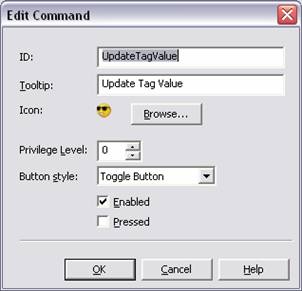
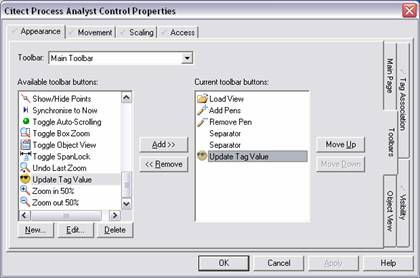
Add the button to the current toolbar, as above, and add the following Cicode event handler to process the button press:
|
On the Citect page, create an ‘On Page Shown’ event, as shown below:
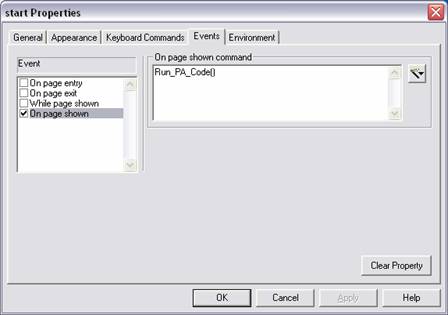
This ‘On Page Shown’ Event will call the following Cicode:
|
This will cause Citect to run through a loop as long as the current page is shown, however the part that updates the column values is governed by the condition of the flag ‘miRunLoop’ which is toggled on and off by our Custom button as we have previously defined.
Now, we add the Cicode to scroll through each Pen of every Pane of the ObjectView, and if they are a Trend Tag, then the current value of that Trend will be displayed in our Column.
|
As we can see, we now have a Custom Column in our Object View that can update at a predetermined rate.
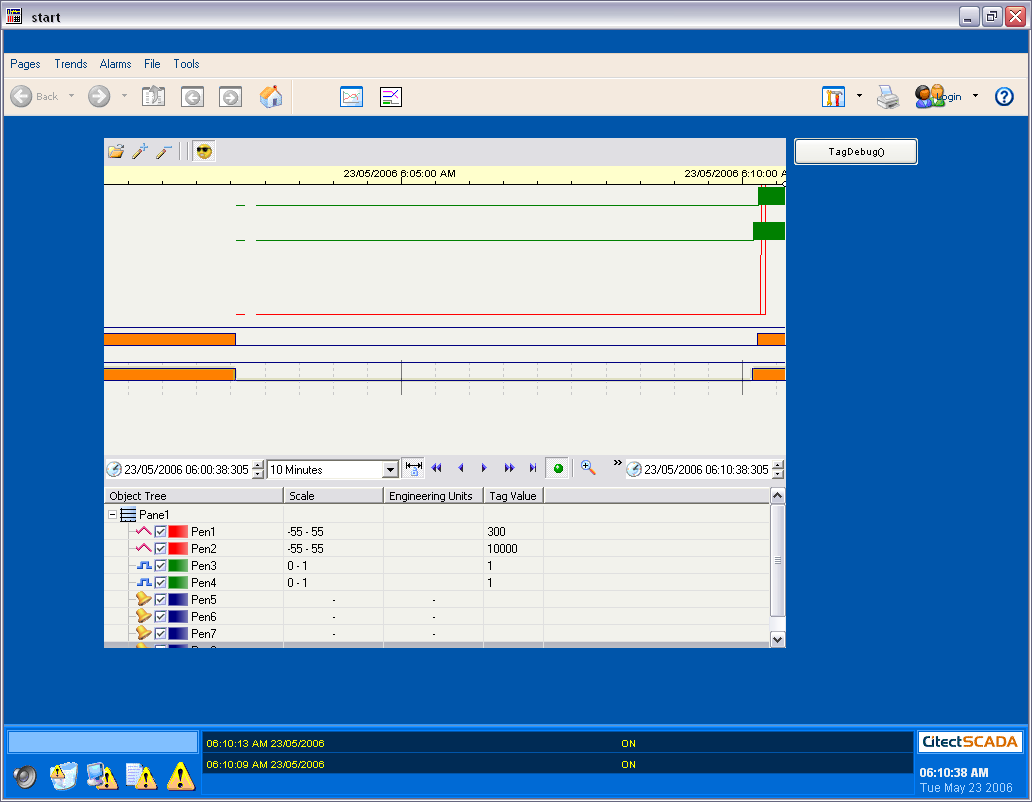
As we can see, we now have a Custom Column in our Object View that can update at a predetermined rate.
We also have the option to disable this option to reduce system load if required.
Here is the complete Cicode file required for the above example:
//MODULE VARIABLES
REAL mrTrendTagData[1];
INT miRunLoop;
STRING msOldPageCount = "0";
STRING msNewPageCount = "0";
OBJECT mhProcessAnalyst;
OBJECT mhCommandSystem;
OBJECT mhCommand;
//THIS IS AN EVENT CALLED WHEN A CUSTOM PROCESS ANAYLST TOGGLE BUTTON WITH A COMMANDID OF "UpdateTagValue" IS PRESSED
//THE "start_AN202" PART OF THE EVENT NAME MUST BE THE 'EVENT CLASS' OF YOU INSTANCE OF THE PROCESS ANALYST
FUNCTION
start_AN202_CommandExecuted(OBJECT hThis, STRING sCommandId)
INT nPressed;
SELECT CASE sCommandId
CASE "UpdateTagValue"
mhProcessAnalyst = ObjectByName("AN202"); //THIS IS THE AN OF OUR INSTANCE OF PROCESS ANALYST
//THIS IS TO DETERMINE IF THE BUTTON HAS BEEN TOGGLED ON OR OFF:
mhCommandSystem = _ObjectGetProperty(mhProcessAnalyst, "CommandSystem");
mhCommand = _ObjectCallMethod(mhCommandSystem, "get_ItemByID", "UpdateTagValue");
nPressed = _ObjectGetProperty(mhCommand, "Pressed")
IF nPressed = -1 THEN //IF THE BUTTON HAS BEEN TOGGLED ON.....
miRunLoop = 1; //Set Flag for Timed Event
ELSE //IF THE BUTTON HAS BEEN TOGGLED OFF.....
miRunLoop = 0; //Clear Flag for Timed Event
END
END SELECT
END
//THIS CALLS THE FUNCTION IN SUCH A WAY THAT IT WILL LOOP UNTIL THE PAGE IS CHANGED
FUNCTION
Run_PA_Code(STRING PageName)
WHILE PageInfo(0)= PageName DO
IF miRunLoop = 1 THEN
SleepMS(500); //This puts in a suitable delay to limit PC resources used
CUSTOM_PA_UpdateTagValue(mhProcessAnalyst);
END
END
END
//THIS FUNCTION WILL READ THROUGH ALL PANES AND PENS AND DISPLAY THE TREND TAG VALUE AT THE SPECIFIED INTERVAL
FUNCTION
CUSTOM_PA_UpdateTagValue(OBJECT hAnalyst)
OBJECT hObjectView,hObjectViewPaneItems,hObjectViewPenItems,hObjectViewItem,hObjectViewColumns,hPanes,hPane;
INT nPaneCount,nPaneIter;
OBJECT hPens,hPen;
INT nPenCount,nPenIter;
STRING sTrendTagName,sTagType;
// Retrieve the Object View
hObjectView = _ObjectGetProperty(hAnalyst, "ObjectView");
hObjectViewPaneItems = _ObjectGetProperty(hObjectView , "Items");
// Retrieve the panes
hPanes = _ObjectGetProperty(hAnalyst, "Panes");
nPaneCount = _ObjectGetProperty(hPanes, "Count");
//Get Columns
hObjectViewColumns = _ObjectGetProperty(hObjectView , "Columns");
FOR nPaneIter = 1 TO nPaneCount DO
// Get object view Item and sub Items collection corresponing to this Pane
hObjectViewItem = _ObjectCallMethod(hObjectViewPaneItems, "get_Item", nPaneIter);
hObjectViewPenItems = _ObjectGetProperty(hObjectViewItem, "Items");
// Get the Pens collection (and count) corresponding to this pane
hPane = _ObjectCallMethod(hPanes, "get_Item", nPaneIter);
hPens = _ObjectGetProperty(hPane , "Pens");
nPenCount = _ObjectGetProperty(hPens , "Count");
FOR nPenIter = 1 TO nPenCount DO
// Get the matching Pen Item and ListView sub-item pair
hPen = _ObjectCallMethod(hPens, "get_Item", nPenIter );
hObjectViewItem = _ObjectCallMethod(hObjectViewPenItems, "get_Item", nPenIter );
//Get the Trend Tag Name
sTrendTagName = _ObjectCallMethod(hPen, "GetInformation", "Tag");
ErrSet(1);
TrnGetTable(sTrendTagName, 0, 0, 1, mrTrendTagData,1)
IF IsError() = 0 THEN //IF THE PEN IS NOT AN ALARM PEN, DISPLAY VALUE IN LIST
//Update our Column with this value
_ObjectCallMethod(hObjectViewItem,"PutField","Tag_Value",mrTrendTagData);
END
ErrSet(0);
//END
END
END
END
Disclaimer
Disclaimer of All
Warranties
SCHNEIDER ELECTRIC (AUSTRALIA) PTY LTD DISCLAIMS ANY AND ALL
WARRANTIES WITH RESPECT TO SCHNEIDER ELECTRIC (AUSTRALIA) PTY LTD
PRODUCTS AND THE RELATED DOCUMENTATION, WHETHER EXPRESS OR IMPLIED,
INCLUDING SPECIFICALLY THE IMPLIED WARRANTIES OF MERCHANTABILITY
AND FITNESS FOR A GENERAL OR PARTICULAR PURPOSE. CITECTSCADA AND
THE RELATED DOCUMENTATION ARE PROVIDED "AS IS," AND YOUR COMPANY
UNDERSTANDS THAT IT ASSUMES ALL RISKS OF THEIR USE, QUALITY, AND
PERFORMANCE.
Disclaimer of
Liability
YOUR COMPANY AGREES AND ACKNOWLEDGES THAT SCHNEIDER ELECTRIC
(AUSTRALIA) PTY LTD SHALL HAVE NO LIABILITY WHATSOEVER TO YOUR
COMPANY FOR ANY PROBLEMS IN OR CAUSED BY SCHNEIDER ELECTRIC
(AUSTRALIA) PTY LTD PRODUCTS OR THE RELATED DOCUMENTATION, WHETHER
DIRECT, INDIRECT, INCIDENTAL, SPECIAL, OR CONSEQUENTIAL (INCLUDING
LOSS OF PROFITS).
Related Links
Attachments
